If you need good coffee and want ultimate control over your brew, the xBloom Studio home coffee maker is an iPhone app-connected way to do the job very well — if you’re willing to pay the entry price.
Having freshly-brewed coffee whenever you want is a problem that has pretty much been solved, thanks to the introduction of coffee pods. But, while this does give you coffee that can’t really be called good by any means at a touch of a button at home without too much effort, there’s always room for improvement.
Much improvement. Those coffee pods can be pretty bad.
If you want to make your coffee exactly how you want, that requires funds and time. It helps to understand some chemistry and physics too, but that’s less important with a device like the xBloom.
As it pertains to chemistry, we aren’t going to discuss water quality here. I will find a way to do that some point in the future, though.
Anyway, beyond water and coffee, you’re going to end up paying for a high quality grinder, espresso machine, and other equipment as well.
Then there’s needing to know how to use that equipment, which can take up precious time, as you lurch through trial and error.
The xBloom Studio aims to do both. It offers the relative ease of producing coffee from a pod, but with as much versatility as possible to make it specifically to your needs. After all, even baristas want a coffee without the work.
xBloom Studio review – Physical design
The xBloom Studio is not your typical coffee maker. That’s clear when you open the box.
While there are the core basic elements including a larger section at the top and a drip tray at the base, it’s styled in a very different manner to normal.
The futuristic design is very rectangular with minimal rounded corners. Offered in Midnight Black or Moonlight White colorways, the core unit consists of two cuboids that are connected but seemingly “float” from the back of the device.

xBloom Studio review: Even the water tank is futuristic.
The materials add to the space-age aesthetic, with it being a combination of food-grade plastic and silicone, stainless steel, and aluminum.
At 16.8 inches tall by 8 inches by 6.7 inches, it’s roughly in the ballpark of other high-end coffee devices designed for home use. At 11.3 pounds, it’s also not going to be easily tipping off your kitchen counter.
This upper section includes the heating volume as well as the chamber to dump your coffee beans for the grinder. There’s also an RFID scanner at the top, and a slot made for placing an iPhone.
The front also hides a display behind the right-hand panel, consisting of light-up LEDs in a matrix. They are all above three knobs, used for presets and to directly control the brew.

xBloom Studio review: Brewing tea. The knobs have different controllable settings.
The base has a drip tray that has a built-in scale. Accurate to within a tenth of a gram, it can weigh the coffee output automatically.
The back section includes the water reservoir, though you can optionally plumb it into the water supply. That at least saves you from having to occasionally refill the reservoir whenever you need a drink and find it empty.
xBloom Studio review – Brewing by autopilot
The process of making a coffee can be quite simple using xBloom’s Autopilot system and xPods. Much like your typical coffee pods, an xPod is preloaded with coffee of a particular type and quantity, and is intended to be brewed a specific way.
You first scan the recipe card on the top scanner to start the process, followed by tipping the beans from the xPod into the grinder hole. The grounds are deposited back into the xPod, which is placed in a sliding hoop under the grinder’s exit.
The hoop automatically moves over to the brewer, which heats and deposits water directly into the pod cup. That then drips down into the cup or mug below, ready for you to add milk and sugar.
In our experience, xPods are worlds better than Keurig pods. This is likely down to the precision that the app provides, making sure that the brew is perfect from a physics and chemistry standpoint for the coffee inside.

xBloom Studio review: Recipe cards can be scanned to set up the brewing process.
Before the introduction of a tea brewer for the xBloom, the machine could used to get instant hot water for bagged tea in a cup. Now, though, with the tea attachment, making tea is similar to the coffee experience.
Obviously, you skip the grinder part and put the loose tea-loaded pod under the brewer. Scan and go.
I’ve read elsewhere that some think that loose tea use is a problem for the machine, but I don’t think that’s the case. If you’re going to spend this kind of money on a hot beverage making machine, loose tea is absolutely not an issue — and almost always you get a better quality tea with loose versus bagged.
These are the basics. As a fire-and-forget machine, it’s relatively simple for the average user who simply wants a coffee without thinking too much about it.
Of course, you could go further if you want better results. And you should.
xBloom Studio review – Grinder and brewer
The grinder and the brewer can be used individually, such as if you want to ground up beans for use on an espresso machine. Or, if you want to brew tea, the brewer could be used to deliver water.
The grinder is a 48mm conical version, with a stainless steel conical burr. Able to run at between 60 and 120RPM, it’s also controllable to match the kind of grind you need for your particular drink, at 80 levels of grind size.
I did say that there was some physics knowledge required. Different grinds lead to different brew surface areas, leading to varying coffee taste and texture on the tongue.
There are quality of life improvements too, including a sweeper for an evenly-distributed coffee bed, and an anti-static ionizer to reduce static cling. There’s even a magnetic dosing cup, which holds in place as the grounds dump inside.
So, in short, this is not a $15 burr grinder that you press the top and get your beans ground.

xBloom Studio review: The Kinematic Brewer can pour water in different patterns.
The brewer is equally impressive. Known as a Kinematic Brewer, it has a spout that can move around in three different patterns, which affects how coffee grounds are soaked. Physics and chemistry again.
It also uses an instant heating element, so it heats only the exact amount of water it requires for the brew. This efficient feature is aided by the scale in the drip tray.
Aside from patterns, users also have some control over water flow rate, with it ranging from 3 to 3.5ml per second.
Again. Physics and chemistry. But, it’s all aided by that app that we spoke about.
xBloom Studio review – Brewing to perfection
Home can be simple. It can be a morning pod, jammed into a machine, and a button hit to start the brew. It can be two to four tablespoons of pre-ground coffee poured into a filter, and then brewed.
And it can get as complex as you want. An entire industry has been built around coffee peripherals. Drip-brew, pour-over, you name it. Grinders to suit, bespoke water purifiers for tea and coffee, filters with varying chemistries, and so forth.
The whole point of the xBloom Studio is to let users get the exact coffee output from the machine that they desire with app-controlled chemistry and physics from one machine, from one machine and not a cupboard full of gadgetry.
In short, there’s a lot of control available, beyond the NFC control. Users can also use their own coffee beans, and work on their own recipes, temperature control, water volume, and water deposition technique.
The basic controls are offered directly on the brewer, using three knobs. They can be used to adjust settings on the fly, such as the grind size, the amount to be brewed, temperatures, pouring patterns, and other elements.
They can also be set up with preset recipes that you can configure, so you can trigger brewing cycle A, B, or C from the knobs without entering anything else.
Of course, the target market for the xBloom Studio is going to be people who are really into coffee. People who want precise control and would love more feedback and datapoints.
The companion app for the xBloom Studio offers a massive amount of control, including setting up automatic and “pro” mode for the front knobs.
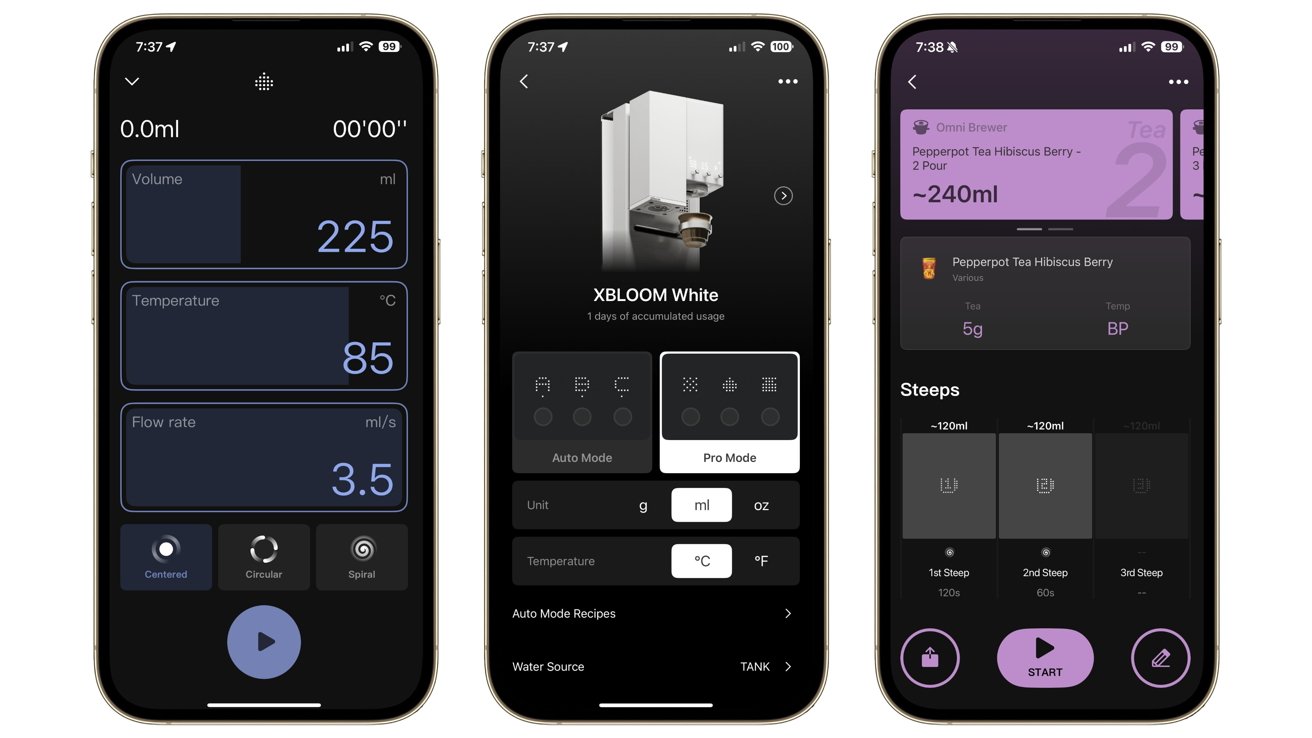
xBloom Studio review: The companion app gives you more control, and graphs too.
You can also use the app to set up specific recipes, including temperatures, quantities, and even how long to steep tea over multiple steep sessions. This gives a lot of latitude for users to play around with the brew settings to find their perfect drink, and to reuse them every time as a preprogrammed default.
The app is also useful for viewing as you brew, with it showing graphs for water and coffee quantities that have made it into the cup during the cycle. It’s a visualization tool that could help users spot brewing issues and fine tune the process.
For people who are really into their coffee, this is a toy box of data and control that they will be trying out at every opportunity. One that’s entirely optional, but also practically essential at the same time.
xBloom Studio review – Nuts about coffee and tea
It’s fair to say that the xBloom Studio is a fairly involved piece of brewing kit. As a very prosumer-focused device, it’s something that is going to be expensive for someone more used to chugging instant coffee regularly.
At $599, it’s a high initial price point for a coffee maker. But at the same time, it’s to be expected for a device like this. You could easily pay hundreds for a premium grinder, a brewer with instant hot water, a tea brewing reservoir, and a decent scale, if not thousands.
There is an alternative, in the form of a subscription. Flex leases the machine for $42 per month, which also includes a 20% discount on Coffee Collections subscriptions.
The 20% discount doesn’t sound like much, but consider that their “The Daily” xPods cost $15 for an eight-pod pack, that works out to be just under $2 per cup.
That’s a bit pricey, but you could easily be spending a lot more on a cup from a speciality coffee house.
Or you could eliminate the recipe and work on your own using shop-bought coffee beans to save a little bit more. This is what I recommend. That perfect cup of coffee or tea is infinitely reproducible with the help of the app.
It’s hard not to see the potential of the xBloom Studio in the right hands. It’s easy enough for a normal non-coffee-obsessed person to use without needing to care about temperatures or pouring patterns.
But at the same time it is obviously something that can be thoroughly enjoyed by people who take more than a passing interest into what fills their cup. Going one step further, if you’ve got an addiction, you can tweak to your heart’s content.
Play around with the app and temperatures. The worst you get is a cup of coffee that’s too strong or too weak. And if it is not to your taste, save it and the used grounds for your garden, the plants will love it.
The xBloom Studio straddles the line in offering something that is both very user-friendly who just wants coffee, and customizable for the coffee or tea fiend in your life.
xBloom Studio review – Pros
- Futuristic styling
- Recipe scanning
- Extreme app customization for brewing
xBloom Studio review – Cons
- Steep entry price
- Costly xPods
Rating: 4 out of 5
Where to buy xBloom Studio
The xBloom Studio is sold by xBloom directly, priced at $599. It’s also available on Amazon, for $599.
We recommend the tea attachment whole-heartedly, although it is an additional purchase.


