The Crush 80 Reboot Lite is a mechanical keyboard with muted RGB and customization options, albeit without Mac-specific keycaps.
The mechanical keyboard marketplace offers a lot of choices for consumers in terms of specifications and colors. In most cases, what’s on offer from the manufacturer is a pretty adequate keyboard in its own right, but it could be better with some tweaks.
Most of the time, there’s the opportunity to tinker for those brave enough to do it. Those who do can apply modifications to change how the keyboard types, far beyond simply changing the keycaps or the switches.
At the same time, you’ll also find that those same keyboards offer RGB backlighting, but not everyone wants the full light-based experience. Sometimes, a more toned-down illumination is what’s needed.
In the Wobkey Crush 80 Reboot Lite, you get not only a decent keyboard setup, but one that’s not afraid to be tinkered with.
Wobkey Crush 80 Reboot Lite review – design
At face value, the Crush 80 Reboot Lite is the cheaper option in the Crush 80 Reboot line. The main draw is the Pro version, which is offered in a variety of colorways, full RGB, and a large battery for wireless usage.
The Lite, on the other hand, reduces the specifications slightly. In short, you have fewer color options, a smaller battery, and significantly cut down RGB.
You have the choice of the Silver or Black version, with the former supplied for review. In this instance, the main enclosure is silver-colored, with white keycaps and some black highlights.
As an 80% layout, it is basically missing a numpad, and that’s it. All the rest of the keys are available to use, including all of the function and control keys.
The overall weight of the keyboard is 5.2 pounds. This is quite hefty, but at least that means it won’t be shifting around the desk while you’re working.

Wobkey Crush 80 Reboot Lite review: The weighted base
Some of this is down to the machined aluminum body, but there’s also a stainless steel weight in the base. In this case, it has a glittering pattern, which is nice to know about if not actually see most of the time.
At 1.3 inches tall, almost 14 inches long, and 5.4 inches deep, it’s not an overly large keyboard, thanks to that missing numpad.

Wobkey Crush 80 Reboot Lite review: The rear USB-C port for charging and connectivity
To the rear is the sole USB-C port, used for a physical connection to a Mac or for recharging its included 3,750mAh battery.
Wobkey Crush 80 Reboot Lite review – tinkering and AFK RGB
One unusual marketing point for the Crush 80 Reboot line is that it can be freely disassembled by the user. While normally that would involve a screwdriver, here it’s tool-free access.
A set of four catches means you can pull off the top cover within seconds, with a bit of pressure and effort. That gives you easy access to the internals, to a surprising degree.

Wobkey Crush 80 Reboot Lite review: Taking the keyboard apart
To help with this, Wobkey includes a system of magnetic POGO pins to connect the main circuit board to the battery compartment below. That means you can switch out the PCB for another one, without dealing with fiddly cables or soldering.
More practically, this allows you to perform modifications to the inside. Wobkey also includes spare screws, gaskets, silicone bumpers, and even another layer of foam, in case you want to use them to enhance your typing experience.

Wobkey Crush 80 Reboot Lite review: Spares included in the box
That brings us to RGB, which is quite minimal here. The board inside doesn’t have the traditional RGB elements, except for a few keys to act as indicators for connectivity. Instead, the RGB bits are away from the keyboard.
On each side, toward the back of the enclosure, there are RGB strips that illuminate the desk to the sides of the keyboard. This is not unlike putting lighting under a car for street racing, but on your desk.
The other bit of RGB is the logo on the main surface, off to the right.

Wobkey Crush 80 Reboot Lite review: Some understated RGB
It’s safe to say that these are quite tasteful and understated elements compared to the usual RGB overkill. Of course, you can turn them off, but you can also change how the lights act via keyboard shortcuts.
Wobkey Crush 80 Reboot Lite review – switches and keycaps
The keycaps in use here are PBT Double Shot versions, meaning that the glyphs won’t wear away as they would with stickers. They’re also fairly conventionally designed keys with a small concave effect on the top.
The included switches are HMX Frost switches rated to 45 grams for actuation. If you don’t like the keys, they can be hot-swapped for others, continuing the customizability theme.
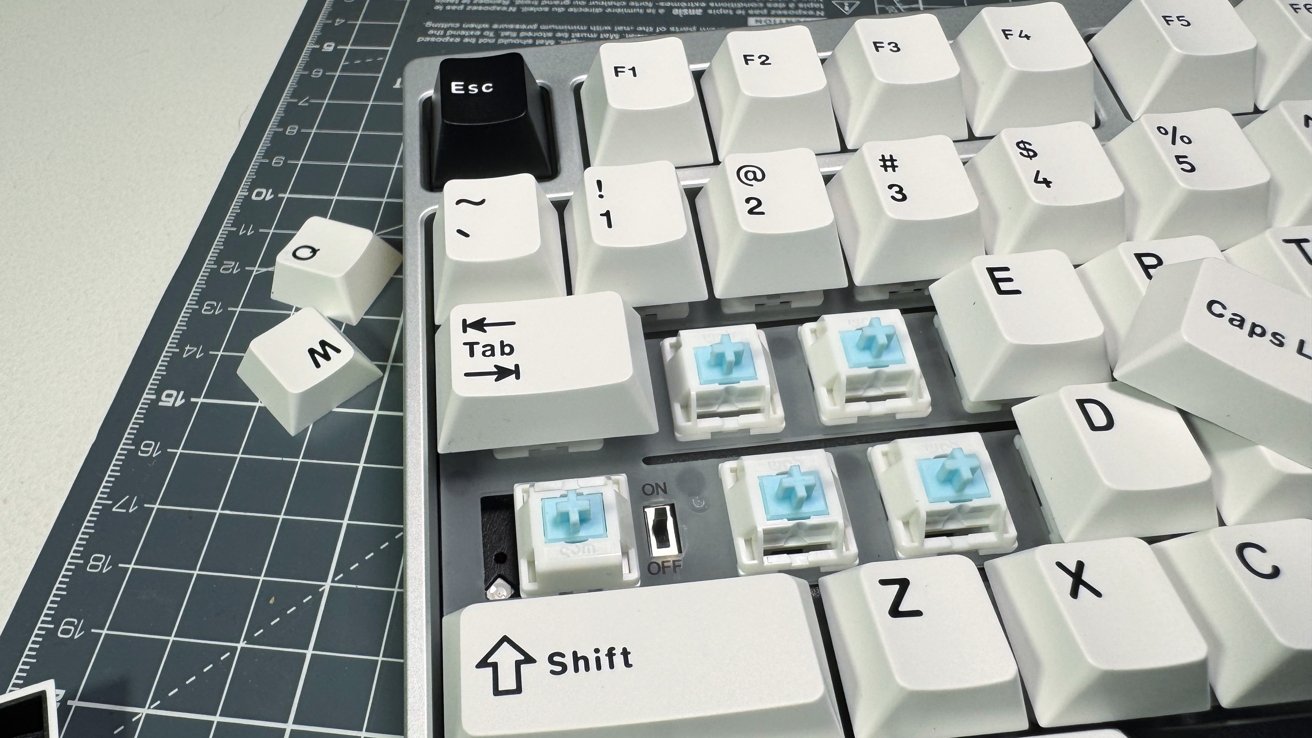
Wobkey Crush 80 Reboot Lite review: HMX Frost switches and the hidden power switch
With the use of multiple layers of foam inside the keyboard, as well as the use of film on the PCB, the Crush 80 Reboot Lite offers an interesting typing experience.
Its main keys are fairly good to type on, with little springiness when mid-typing flow. Acoustically, it eliminates some of the higher-pitched tones, leading to a seemingly quieter noise.
Wobkey Crush 80 Reboot Lite review – connectivity and configuration
There are three ways to connect the Crush 80 Reboot Lite to a Mac or iPad. For a start, you can use the USB-C cable, which can also be used to recharge the battery.
To use it wirelessly, you could use Bluetooth. It has three Bluetooth profiles allowing it to be used with three different devices.

Wobkey Crush 80 Reboot Lite review: The 2.4GHz dongle is hidden inside the base
There’s also 2.4GHz via a receiver dongle. This is hidden underneath the logo plate within the base plate, which is held in place magnetically.
This is a pretty cool way to stow away the dongle when it’s not in use.
Using it wirelessly does require you to turn it on, which is handled by a switch hidden under the Caps Lock key. It may seem weird to have the switch behind a key you have to remove, but you’re probably not going to need to actually turn it off unless you’re transporting it.
While it is a Windows layout by default, you can change the keys around in two ways. One is via a keyboard shortcut, which switches some of the keys around to a Mac layout.
The other is through Via, a commonly used piece of software for managing mechanical keyboards. You do have to download a JSON file from Wobkey to use Via, but this is fairly straightforward to do.
Within Via, which runs in a browser, you can adjust each key’s function, and even set up macros.
This is all well and good, but unfortunately, while Wobkey includes spares like switches, it doesn’t include Mac-specific keys that could be replaced. This is certainly a nice-to-have element, but those who need CMD and Option keycaps could get an entirely new set as an aftermarket purchase.
Wobkey Crush 80 Reboot Lite review – refined customizations
As a potential mechanical keyboard for Mac users, there’s a lot to like about the Wobkey Crush 80 Reboot Lite. It is a competent keyboard design that certainly blends into the typical Mac aesthetic in its silver colorway.
It types well, offers decent connectivity and wireless support, and can be configured in various ways. The reduced RGB is a question of preference, but what is included is understated and not trying to blind you with color patterns.

Wobkey Crush 80 Reboot Lite review: You don’t get Mac-specific key replacements, but you can switch the mapping around
There’s also customization and easy access to the internals, more so than usual. While tinkering with the inside may be intimidating for most users, access is refreshingly easy for those who want it.
Literally, the only standout miss here is the inclusion of a few Mac-specific keycaps. It’s not the end of the world, but it’s something that would have made it an easier choice for Mac owners to make.
Wobkey Crush 80 Reboot Lite review: pros
- Easy access to internals
- Good typing experience
- Extensive wireless connectivity
Wobkey Crush 80 Reboot Lite review: cons
- Lack of Mac keycaps
- Quite heavy
Rating 4 out of 5
Where to buy the Wobkey Crush 80 Reboot Lite
The Wobkey Crush 80 Reboot Lite is available on the Wobkey website for $159. It’s also available on Amazon, from $169.


