The Backbone Pro is the most versatile mobile gaming controller you can buy, with excellent ergonomics and full-size sticks for use as a telescopic controller with your phone, or a Bluetooth gamepad for your tablet, PC, or anything else. Just be prepared to pay for it.
It’s hard to believe that it’s already been nearly five years since the Backbone One controller hit the market (or three for us Android users), but the company has finally launched an upgraded version with an upgraded price. I honestly didn’t find too many faults when I reviewed the new Xbox edition of the Backbone One earlier this year, but the Pro version promises to be much, much more than just a mobile controller.
But after spending some time with the device, I can’t help but feel like the Backbone Pro is almost too much more. Sure, it’s the best mobile controller I’ve ever used, but it’s also a great Bluetooth controller for your PC or a dedicated cloud streaming controller. Is this too much for one controller to handle?
The everything controller

Nick Fernandez / Android Authority
Starting with the basics, the Backbone Pro is a telescopic controller, just like the original Backbone One. It has a USB-C port to plug your phone into, plus another USB-C port on the bottom for passthrough charging. There are two sets of phone holder attachments in the box, and now they’re big enough that you probably won’t have to remove your case. Unlike some alternatives, it doesn’t extend wide enough for tablets like the iPad Mini, but phones of all shapes and sizes will fit.
The Backbone Pro is compatible with both wired and wireless connections via BLE.
The biggest difference is that the Backbone Pro also has Bluetooth. As far as I know, this is the first telescopic controller with both USB-C and Bluetooth connections, which in theory widens the compatibility to… just about any device you have that can play games. The internal battery charges while plugged into your phone, and the BLE connection can last for 40 hours on a single charge, which is insane.
For normal use, this means it can replace two controllers in my travel bag. Gone are the days of having a telescopic controller for my phone and a standard Bluetooth controller for my laptop and tablet. This controller can competently cover both roles.
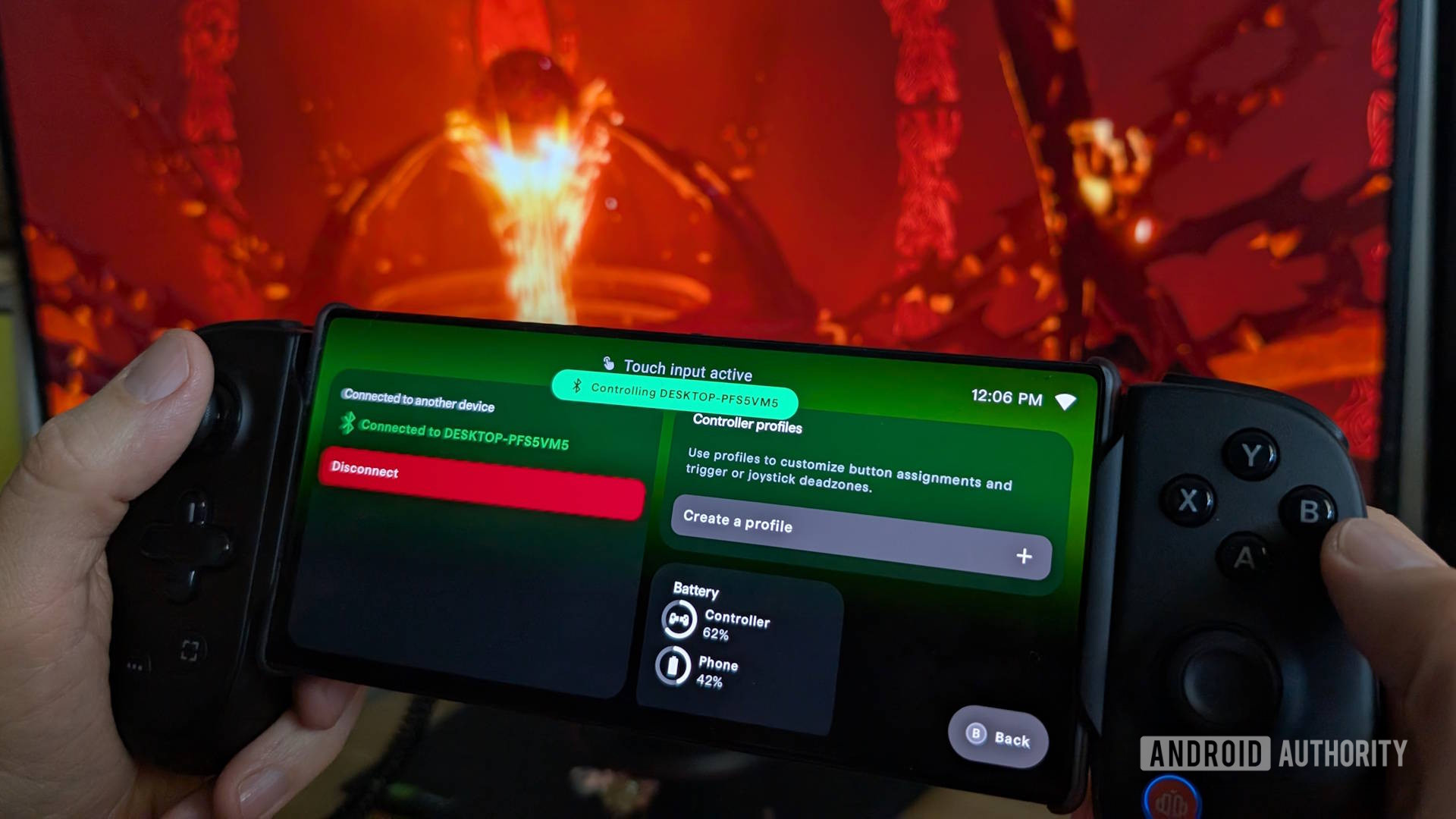
Nick Fernandez / Android Authority
However, it also allows you to quickly switch between devices, which comes in handy for things like streaming via Xbox Cloud Gaming. Using the same controller, I can seamlessly hop between playing Oblivion on my phone and my PC. The controller needs to be plugged into the phone to make the transition, but once you swap to your PC, you can unplug it and the Bluetooth connection will persist.
One notable exception is PlayStation Remote Play. Only the PlayStation Edition of the Backbone One is compatible, and I suspect it has to do with the buttons’ labeling. Blame that one on Sony, though you can unofficially get around this limitation if you get the premium version of the PXPlay app (which is absolutely worth it).
For every other platform, using a telescopic controller as a standard Bluetooth controller isn’t as uncomfortable as I thought it might be before getting my hands on the Backbone Pro, and a big part of that is the improved ergonomics and controls. The Backbone Pro has full-size sticks, which makes a huge difference compared to the smaller sticks on the Backbone One. There’s a nice range of motion, similar to a standard Bluetooth controller. It’s also more rounded on the back, breaking from the Joy-Con-like flatness of the Backbone One. The only thing that’s really missing from the Bluetooth controller experience is any kind of haptic feedback as it lacks rumble.

Nick Fernandez / Android Authority
The Backbone Pro also takes queues from premium controllers like the Xbox Elite Wireless Controller Series 2 with programmable back buttons. These sit where my ring finger rests, and while most people will use them for first-person shooters, I found them very useful as hotkeys for my favorite emulators. They’re much more difficult to hit by accident, but still conveniently placed so they don’t interrupt gameplay.
Controls are very comfortable, and the full-size sticks are game-changing.
One thing that is easy to accidentally hit is the right joystick. It’s placed just a little too close to the face buttons, so my thumb bumped it when hitting the X button. It’s a minor annoyance in most games, but in some retro games like Super Mario 3, pressing the X and A buttons at the same time is required to jump while running.

Nick Fernandez / Android Authority
Apart from that, the sticks, D-pad, buttons, and triggers are all excellent. My only complaint is that I wish Backbone had used Hall-effect sticks for better longevity, especially at this price. These standard ALPS potentiometer sticks are certainly fine, but Hall-effect sticks would help extend the lifetime of the controller by avoiding drift over time. Considering the Backbone Pro will likely be thrown in your travel bag, it will be subject to wear and tear.
There’s a simple solution to this, which is to buy a case. The official Backbone case has a nice felt finish and a very protective design, but it will run you an additional $25 on top of an already expensive controller. If you’re already spending the money on the Backbone Pro, buying the case is probably worth it.
The everything app

Nick Fernandez / Android Authority
The thing that really facilitates the Backbone Pro’s role as a controller for every device is the Backbone app. While the app was mostly optional for the Backbone One, it’s required to access all of the features of the Backbone Pro. As mentioned above, it’s used to swap between devices instantly, although you can use the small button on the bottom of the controller to connect Bluetooth manually.
The Backbone app tries to do far more than it needs to.
You’ll also need the Backbone app to install new firmware updates or create controller profiles for specific games. These are great features that are included for free, and if the app had stopped there, I would have been happy.
Instead, it does even more. It can be a catalog of all of your games, as well as a recommendation engine for more games you should download. The Netflix-like layout features your installed games in the first line, then mix of news, popular games, free games, streaming services, highlight clips from other players, and more. There’s even a built-in emulator for select retro consoles and a rotating library of free games.

Nick Fernandez / Android Authority
To be honest, it feels like overkill. I say this as someone who sets up an emulation frontend (ES DE) on every Android device that I own because I love having a console-like experience when I connect a controller. There are parts of the Backbone app that I think are useful, but for the most part, I missed the option to remove sections entirely.
What’s more, these extra features are all tied to a paid subscription. After a seven-day free trial, you’re looking at spending $39.99 a year to turn the app into a hub for all of your games and services. You may be able to get a special offer that brings that down to $30 for the first year, but it’s still a lot of money for a little convenience.
Granted, you also get an extended warranty, one-button screenplay recording, social features, and discounts on accessories like the case mentioned above.
Backbone Pro review verdict: The best telescopic controller… but at what cost?

Nick Fernandez / Android Authority
While I have a few minor nitpicks, the Backbone Pro is still the best telescopic controller I’ve ever used. It’s exceptionally comfortable, and the option to use it as a Bluetooth controller makes it more versatile than competitors like the Razer Kishi Ultra ($149.99 at Amazon) or Kishi V2 ($92 at Amazon).
Unfortunately, it’s also far more expensive than any of its competitors. It’s nearly twice as expensive as the already-excellent Backbone One ($99.99 at Amazon), and at $170, it’s roughly the same price as buying both a Backbone One and a DualSense controller. This is positioned as a competitor to premium controllers like the Xbox Elite Wireless Controller Series 2, which was recently bumped up to $200. For this kind of price, no matter how good the Backbone Pro is at everything else, it’s fair to expect luxury additions like Hall effect sticks, haptic feedback, tablet support, and more.
If budget is no concern, the Backbone Pro will elevate your mobile gaming experience, for everyone else, just get the Backbone One.
It’s also worth pointing out that we’re in the middle of a major shakeup in game pricing, with the Switch 2 slated to cost $450 when it comes out in a few weeks and similar price increases in PlayStation and Xbox consoles. It’s hard to say how much of the Backbone Pro’s pricing is tied to wider changes in the gaming market, tariffs, or just an inflated marketing budget.
While the ticket price will price out most gamers, a $25 case and a $40 annual subscription are also key to getting the most out of the Backbone Pro. That brings the whole kit to the same price range as a full gaming console like the Nintendo Switch Lite ($197 at Amazon) or a capable emulation handheld like the Retroid Pocket Flip 2 ($229 at Manufacturer site).
Still, if budget is no concern, the Backbone Pro will elevate your mobile gaming experience. The fact that it’s compatible with just about any device you can play games on means it might be the last controller you’ll ever need. How much that’s worth is a question for you and your wallet.


Backbone Pro
Great ergonomics • Wired and wireless compatibility • Easy setup and device swapping
MSRP: $169.99
A telescopic controller with full-size sticks and Bluetooth compatibility.
Need a telescopic controller and a Bluetooth gamepad? The Backbone Pro has you covered.
Positives
- Great ergonomics
- Wired and wireless compatibility
- Full-size sticks
- Easy setup and device swapping
Cons
- Expensive
- No Hall effect sticks
- Not compatible with tablets
- Pricey subscription (optional)


