Apple has made the Photos app less of a mess in iOS 26, with iPhone users also able to convert 2D images into Spatial Photos from their device.
Whenever Apple makes changes to the Photos app, it always provokes a reaction from iPhone users. Sometimes that reaction is positive, but occasionally it can be overwhelmingly negative.
Following the uproar over the changes made to iOS 18’s version, the edition of Photos in iOS 26 had some work to do to earn back user approval.
The updates to the app this time around are somewhat smaller in number than you would expect. They’re still big ones that should improve usage beyond the iPhone itself.
No more a one-page wonder
The iOS 18 release of Photos was controversial because it made a big change to the way the app was laid out to users. Gone was the use of multiple tabs of content, and in its place was a single-page design.
Apple had decided to put the Library as a grid in the top half of the screen, but then included carousels of featured sections directly below. While tabs would make it easier to go to specific sections, the new approach immediately had users scrolling to their images, albeit from a more cluttered starting point.
Following user outcry, Apple has backtracked a bit and reintroduced tabs using the new Liquid Glass styling. This time, there are two tabs covering Library and Collections, with the former being the grid view of all of your images.
Swiping down hides the tab element in favor of the ability to sort by years, months, or all images, and a quick button to revert back to the main tabs.
Collections is, in effect, what filled up the bottom half of the screen in the old app. Carousels of images and videos are shown to you, including sections for Albums and grids covering Media Types and Utilities.
At the top are Memories, generated slideshows that Apple is obviously keen to promote. The first of the list includes a text box with the Apple Intelligence symbol and the prompt “Type to Create.”
The search icon has also been shifted around. While it was previously at the top corner of the screen, it’s now at the bottom right, and with a larger icon too.
The layout refresh is really a small one for Apple, as it’s not making massive changes to what is already there. It’s merely separating out the Library grid from everything else, and in turn has produced a better looking and easier to navigate app.
Change may be good, but sometimes experiments like the iOS 18 app’s layout don’t pan out. At least Apple realized it was a mistake and course-corrected the following year.
Spatial Photo generation
The other big update for Photos is a feature that is both a natural extension of what the Camera app can do, and something borrowed from visionOS.
Since iOS 18.1, the iPhone 15 Pro and later releases have been able to take Spatial Photos using the rear cameras. They are 3D photos that have depth, which can be best viewed on an Apple Vision Pro.
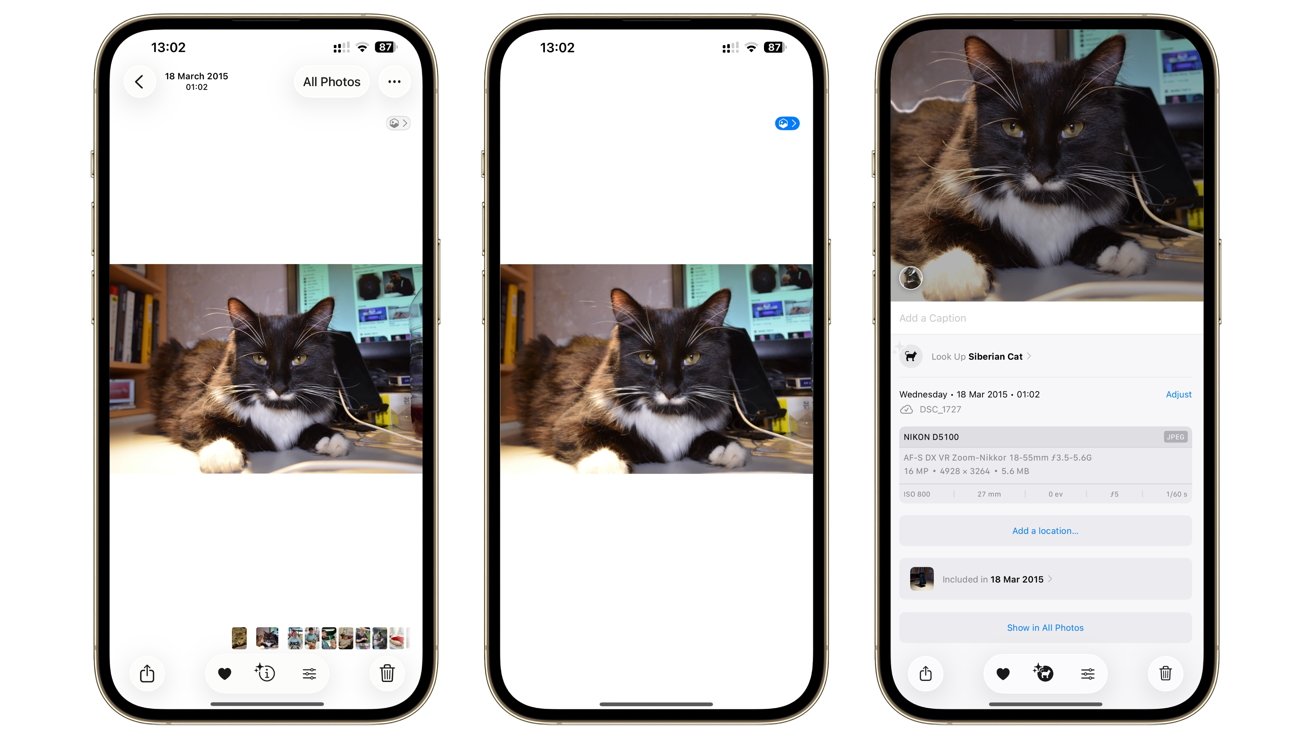
The tiny icon can convert old 2D images into 3D Spatial Photos
The Apple Vision Pro, since visionOS 2, has been able to convert 2D images into a 3D Spatial Photo that it can use like an originally-captured version. It uses machine learning to convert a 2D image to a 3D version.
With iOS 26, the iPhone can do this conversion too. If you load in a 2D image, the iPhone Photos app has a small icon in the top-right corner, which converts the shot into a Spatial Photo.
To test the capabilities, AppleInsider used a photograph shot ten years ago on a consumer DSLR, which lacked depth data. Photos was able to separate out the subject and apply the 3D effect. We also tested it on versus what the Apple Vision Pro delivers, and the effect is identical.
It’s also possible to check out how it looks on the iPhone itself, with the depth effect kicking in as you gently move the iPhone screen around. The end effect is very good, with it also accounting for things like fur and strands of hair correctly.
The inclusion of this feature is not just to create images for the headset, but also for the iPhone itself. The Lock Screen now uses Spatial Wallpapers, giving this feature a more immediate use.


