Math Notes gets 3D graphing
Math fans can now spin, zoom, and explore complex equations in full 3D right on their iPad with iPadOS 26. Here’s what it looks like.
With iPadOS 26, Apple is introducing interactive 3D graphing in Math Notes, making it easy to turn multivariable equations into dynamic, touchable visualizations. The feature builds on Math Notes, which first launched in iPadOS 18.
Users can enter equations with three variables and instantly generate 3D surface plots. The graphs respond to standard gestures, including pinch-to-zoom and drag-to-rotate, and work with either touch or Apple Pencil.
Math made hands-on
The iPad renders a 3D plot in real time, which you can reposition, resize, and copy into apps like Keynote or Pages. The entire feature runs locally on the iPad, with no internet connection required.
- To try it, open the Calculator or Notes app in iPadOS 26 and switch to Math Notes.
- Type or write a three-variable equation, then tap “Insert 3D graph.”
- If you’re using an Apple Pencil, you can circle the equation instead.
The update is useful for students and educators in subjects like calculus, engineering, and physics. 3D graphing helps make abstract math more intuitive.
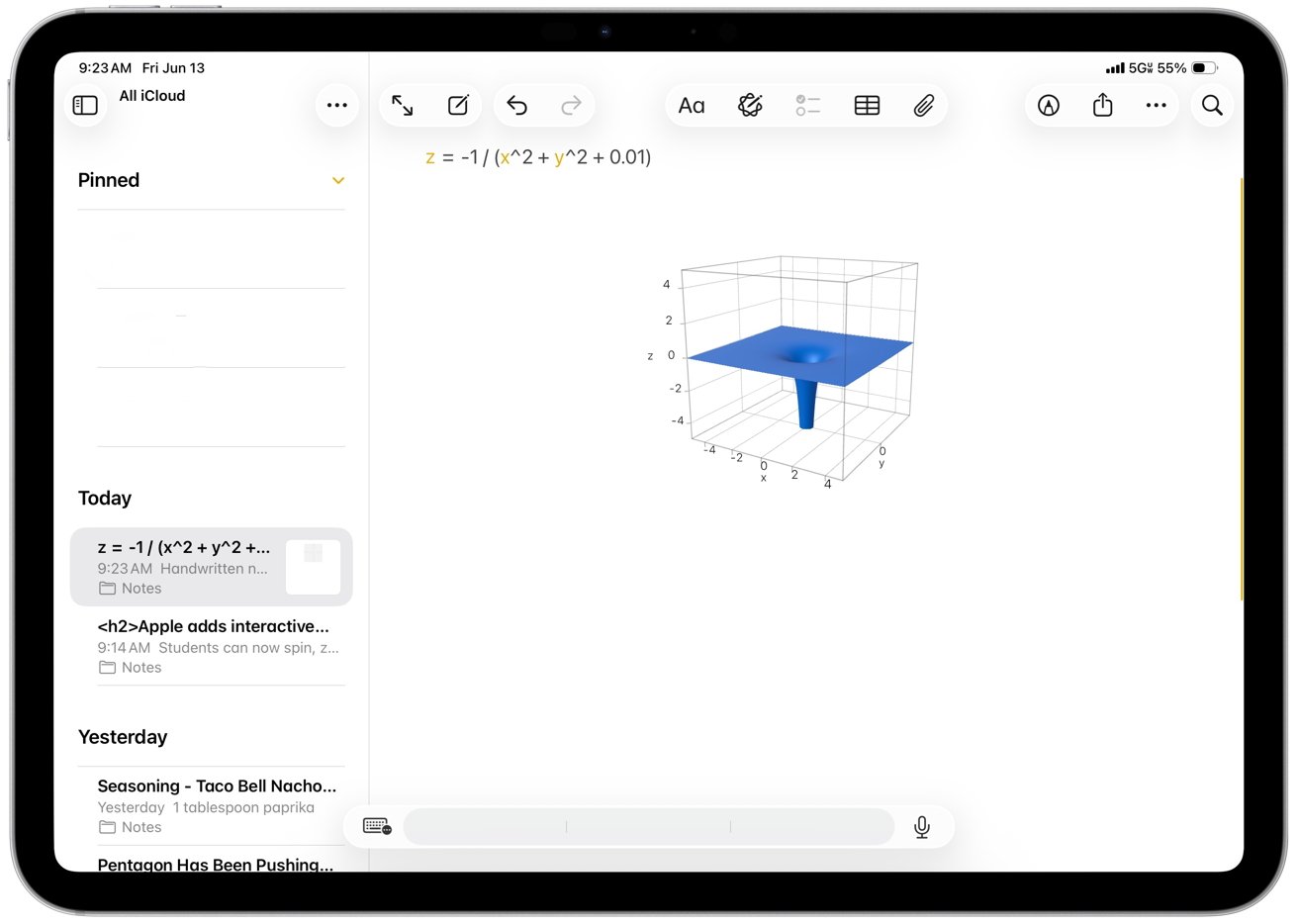
Creating 3D graphs starts with an equation
The iPad’s approach differs from traditional graphing calculators by letting you interact directly with the output. You can rotate graphs, examine different angles, and get a better sense of how the variables relate.
What it can’t do (yet)
While powerful for individual equations, the tool doesn’t support symbolic algebra or more advanced modeling. It’s designed for direct, visual interaction with one equation at a time, not full systems or datasets.
To use the feature, you’ll need an iPad that supports Apple Pencil and the latest version of Math Notes. That includes most iPad models released since 2018, such as iPad Pro, iPad Air (3rd gen and up), and recent base-model iPads.
The iPadOS 26 update is currently available in developer beta. A public beta is expected in July, with a full release coming this fall alongside iOS 26 and macOS Tahoe.


