With iOS 26, Apple unveiled a unified design language with translucent elements that mimic the look of real-world glass. Here’s how it compares to iOS 18.
On June 9, at its annual Worldwide Developers’ Conference, the iPhone maker finally unveiled the long-rumored visionOS-style redesign we were all waiting for. The company’s latest operating systems all received a revamped user interface with a new material dubbed ‘Liquid Glass.’
Apple says that Liquid Glass uses real-time rendering to imitate the way glass refracts light, and explains that the new material reacts to movement dynamically with specular highlights. It’s used across various user interface elements, including buttons, switches, app icons, the Lock Screen, Control Center, and more.
The company called Liquid Glass its “broadest design update ever,” but the claim is a bit of an exaggeration. Apple compared the redesign to iOS 7, saying that it “sets the stage for the next era” of its products, even though the change is nowhere near as drastic as it was back in 2013.
iOS 26 vs iOS 18: ‘Liquid Glass’ feels like a derivative change rather than a fresh new look
More than a decade ago, with the release of iOS 7, Apple phased out its iconic skeuomorphic design language. Gone were the hyper-realistic icons and app designs that mimicked real-world objects, most notably in iBooks and Calendar. The company switched it all out in favor of a flat design with bright colors and dynamic blur effects.
That design language stuck with iOS for the next eleven years, but its influence still lingers even in iOS 26. The operating system has retained the distinct color palette introduced with iOS 7, though its app icons have received a few visual tweaks. Even the all-new Liquid Glass material bears some resemblance to the blur effect introduced in iOS 7 and used through iOS 18.
The cross-platform design aspect of iOS 26 isn’t anything new either — Apple has tried to unify its operating system designs before. Years ago, iOS 7 and macOS 10.10 Yosemite were early incarnations of the company’s design unification efforts.
macOS Big Sur is the most obvious example, as Apple’s desktop operating system gained square app icons and a redesigned Dock, both reminiscent of iOS and iPadOS. Previous releases of macOS maintained a distinct set of icons and UI elements that set them apart from Apple’s mobile OS releases.
Despite all the hype, other operating systems have used arguably similar glass-like transparency effects in the past. Windows Vista and Windows 7, for instance, featured a visually distinct Aero theme, which some users have compared to the newly announced iOS 26.

iOS 26 vs iOS 18: Apple’s iOS 26 (left) looks somewhat similar to Microsoft’s Aero theme, used in Windows 7 and Vista (right)
Microsoft phased out its iconic Aero interface with Windows 8, though, meaning that it hasn’t been in use for over a decade. Relative to the Aero theme, Apple’s implementation is much better at emulating real glass, as the Liquid Glass effects are dynamic rather than static.
Overall, Apple’s latest Liquid Glass material arguably represents consistency rather than true innovation, given Apple’s previous design unification efforts. It’s in line with what Apple and other manufacturers have done in the past, rather than something that has never been done before. It may not be up to everyone’s liking.
Though iOS 26 leaves a lot to be desired, the operating system does have a few areas where it truly stands out.
iOS 26 vs iOS 18: Where Apple’s latest OS truly shines
iOS 26 introduces an entirely new “Clear” look that makes Home Screen apps fully transparent. It’s an interesting choice, but not exactly groundbreaking either.

iOS 26 vs iOS 18: The newly announced iOS 26 (right) adds a Clear look for Home Screen icons.
It builds upon the customization options introduced with prior iOS versions, such as the Light, Dark, and Tinted options that were already available in iOS 18. One benefit of the new Clear look is that users no longer have to rely on jailbreak tweaks to achieve transparent Home Screen icons, as they once did with Cydia tweaks such as WinterBoard and similar tools.
Another key change with iOS 26 is the introduction of dynamic elements that can increase or decrease depending on the user’s needs. These upgraded context menus and tab bars utilize Apple’s new Liquid Glass look, replacing the rectangular and often white UI elements found in previous iOS releases.
You’ll notice the new UI elements across various system applications, including the App Store and Apple News. In the News app, for instance, the tab bar moves out of the way when you’re scrolling, providing an almost full-screen experience that prioritizes the content you’re trying to read. It’s a neat change, overall.
The dynamic user interface elements allow for greater consistency across system applications and make navigation easier. Still, it’s unlikely that the average user will notice the difference, given that iOS has been a mix of blur effects and rounded corners for years.
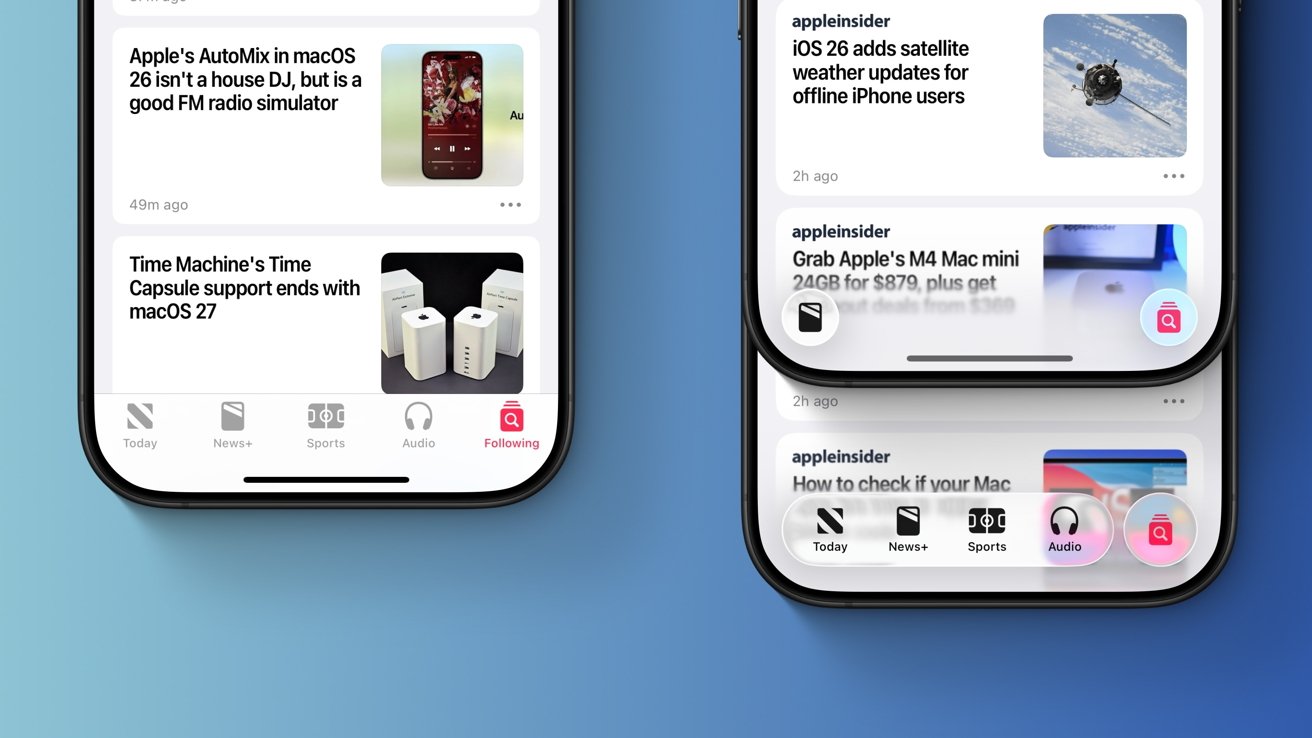
iOS 26 vs iOS 18: Apple’s iOS 26 (right) adds dynamic UI elements that move out of the way when you’re scrolling, while iOS 18 (left) features a static tab bar.
The Liquid Glass material is also noticeable in the Safari app. The new material is used for the URL bar and back buttons.
The Camera app now has a simplified user interface, and its buttons feature rounded corners as well. It makes for a useful change, unlike most of the redesign-related alterations in iOS 26.
Even so, the new user interface elements wouldn’t have looked out of place, even if they were added years ago. As for why this type of design wasn’t implemented earlier, hardware limitations are a possible explanation.
Apple says that its Liquid Glass material was created through the close cooperation of its hardware and software teams. The software takes advantage of the improved hardware available in Apple’s latest A18 and A18 Pro chips, which have the necessary processing power to achieve these glass-like effects.

iOS 26 vs iOS 18: The new-and-improved iOS 26 (right) introduces a simplified user interface for the Camera app, which prioritizes certain options.
Older hardware would likely struggle with Liquid Glass, so it’s not much of a surprise that iOS 26 dropped support for the 2018 iPhone XR and iPhone XS. Years ago, when the iPhone 4 received iOS 7, the device never got any of its impressive blur effects.
Enabling the blur effects through jailbreak tweaks revealed just how poorly the device performed, and a similar scenario likely would have affected 2018 iPhone models with iOS 26.
iOS 26 vs iOS 18: Why Apple may have opted for a redesign
Though rumors of an operating system redesign have been floating around for at least a year, Apple may have chosen 2025 for a specific reason. The redesign is little more than a fresh coat of paint, but the company may have used it to hide imperfections, so to speak.

iOS 26 vs iOS 18: Apple showed off various physical lenses during WWDC, as they were presumably used for Liquid Glass development. Image Credit: Apple.
To be more specific, Apple’s iOS 26 redesign serves as the perfect distraction from its Apple Intelligence debacle. Siri still lacks the personal context and in-app awareness features that were promised a year ago at WWDC 2024, and this very issue is the subject of two separate lawsuits filed against the company.
In short, Apple over-promised and failed to deliver, and the company was reportedly embarrassed about it, behind closed doors. With that in mind, it’s not much of a surprise that WWDC 2025 was relatively light in terms of Apple Intelligence features. Sure, there’s a new Foundation Models framework and an improved Shortcuts app, but not much else.
Apple may have wanted users to focus on the new glass-like design more than anything else, which is why it was featured at the beginning of the WWDC 2025 keynote. The company even went so far as to show off some of the tools presumably used during development — physical lenses and magnifying glasses in the shape of iOS user interface elements.

iOS 26 vs iOS 18: The iOS Lock Screen has changed over the past five years, but it has retained the same overall look. Left: iOS 14, Middle: iOS 18, Right: iOS 26
The distraction aspect alone, however, wouldn’t have been enough to justify the redesign. During the keynote on June 9, Apple said that Liquid Glass would set the stage for future products, and the company may have had a specific device in mind. There have been rumors of an all-glass iPhone, with no display bezels, a curved frame, and no camera cutout.
It’s been rumored that iOS 26 would serve as an indicator of what future products strive toward, that the operating system will influence the look of new hardware.
Specifically, the 20th anniversary iPhone is said to have the codename “Glasswing,” referring to a type of butterfly with translucent wings. It’s set to debut in 2027, so we’ll know soon enough if Apple’s software influenced its hardware, and to what extent.


