TL;DR
- OPPO just announced its new AI Search feature, which is rolling out to the Find N5 globally starting today.
- Google Cloud powers the global version underneath the hood.
- Unlike Galaxy AI search functions in One UI 7, OPPO’s works in one place and covers everything.
When Samsung launched One UI 7 alongside the Galaxy S25 series, it focused heavily on its new AI-powered search functions. Using Galaxy AI, you can find specific settings, photos, and more just by using natural language. The problem, though, is that you need to use specific search bars for these functions, i.e., the search bar in the Settings app to find settings and the search bar in the Gallery app to find photos.
Today, OPPO has announced the rollout of its own AI Search function, which does basically the same thing as Samsung’s. Crucially, however, OPPO’s works in one spot and covers everything you need, making it much more intuitive and convenient.
OPPO announced this rollout at Google Cloud Next 2025. It chose this event for the formal announcement because, outside of China, OPPO phones with this AI Search feature will use Google Cloud to perform these functions.
At Cloud Next, I sat down with Jason Liao, president of the OPPO Research Institute. Jason showed me how AI Search works on his own OPPO Find N5 (his phone was the Chinese model, which obviously has Chinese text and is not based on Google Cloud, but the functions are the same). He simply pulled down the notification shade, started typing things into the universal search bar at the top, and AI did the rest.
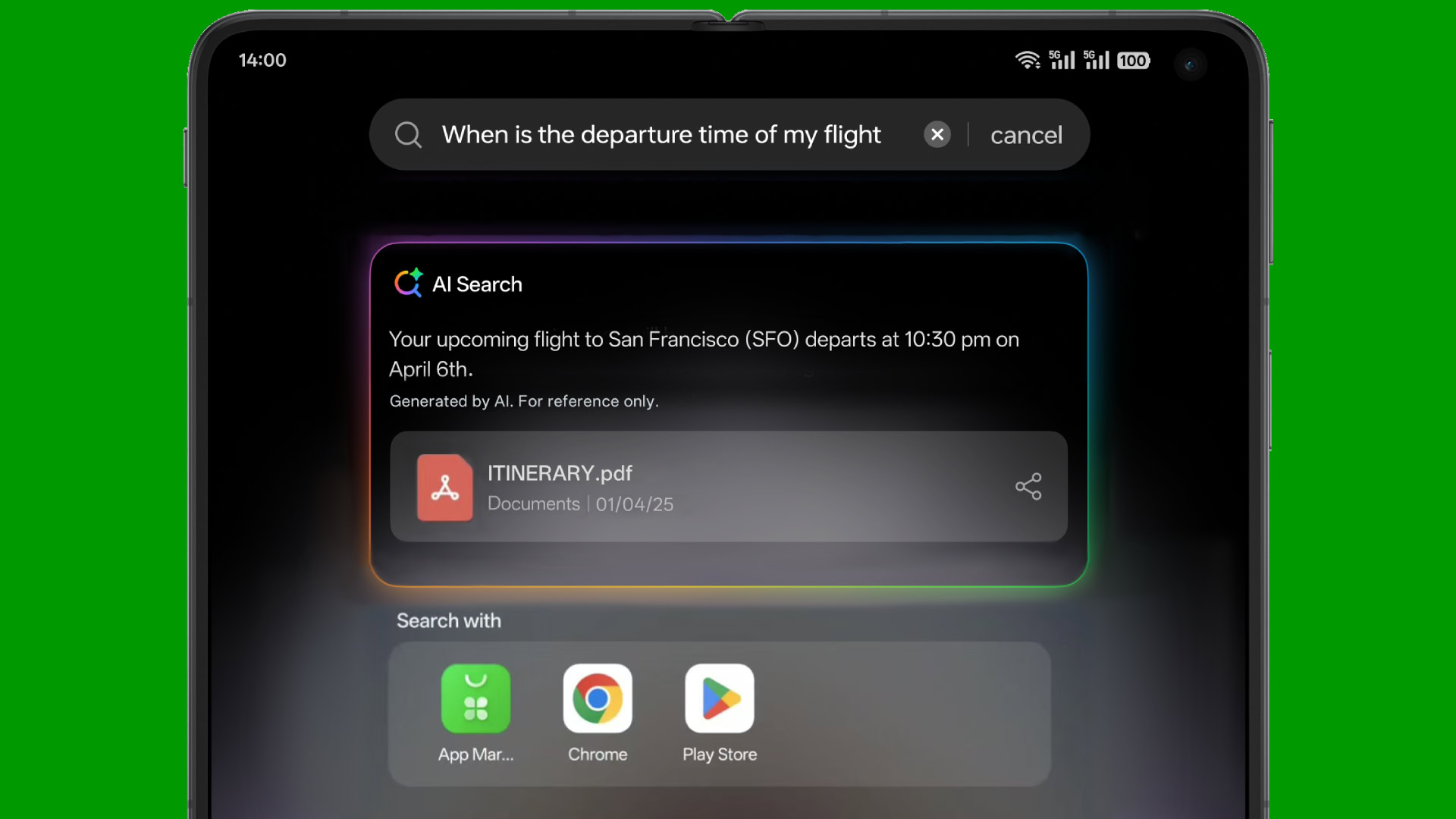
C. Scott Brown / Android Authority
For example, Jason typed in, “What is my flight time to San Francisco?” Using the documents, emails, photos, and other data on his phone, AI pulled together an answer for him in seconds.
In another example, he asked to find a photo of his passport. Once again, within seconds, the search function found a photo of his passport in his photo library.
That passport query was exciting to me because the photo wasn’t labeled “passport” in any way. The AI scanned his photos, looking for what it understood to be a passport, and returned that photo.
“On the technology front,” Jason explained, “a model that runs on-device will be able to categorize the photo album. But the understanding of the query is through Google Cloud. We ensure the privacy of the users by using this Private Computing Cloud so that everything is encrypted.”
For me, this represents the best AI-powered search feature I’ve seen in Android yet. It doesn’t require me to jump to a different spot within Android to find what I want, nor does it force me to use a separate AI tool. I just pull down the notification shade, say what I’m looking for, and the software does the rest. It’s AI as it’s supposed to be: in the background.
OPPO Find N5 users around the world can expect an OTA update to arrive soon that enables this functionality. OPPO didn’t tell us what other phones would get the feature and when, but since it’s powered by Google Cloud and not the device, it could feasibly come to a wide variety of OPPO phones. It’s also possible this could come to OnePlus phones in the future, considering the two brands are interlinked. We’ll keep you posted when we learn more.


