Megan Ellis / Android Authority
I used to consider CapCut — the video editing app developed by TikTok parent company Bytedance — to be one of the best Android apps out there. It’s free, isn’t an iOS-exclusive app, and includes powerful features in a mobile format.
But the app has become a shadow of its former self in its pursuit of monetization. Rather than opting for the Pro subscription, I think it’s time for me to finally uninstall the app.
When do you decide when it’s time to uninstall a free app?
1 votes
There was once a time I recommended CapCut to everyone

Megan Ellis / Android Authority
While I’ve been editing videos on my computer for years, I struggled to find a platform-agnostic option for editing mobile videos for social media in 2021. Instagram’s built-in video editing was buggy at the time, while downloading my videos from TikTok stamped them with a watermark that was penalized by the Instagram algorithm.
I was immediately impressed by the rich features and the ability to generate captions from my voiceovers.
That’s when a local content creator suggested CapCut to me. I was immediately impressed by the rich features and the ability to generate captions from my voiceovers. Captions are especially important to me, as they are an essential accessibility feature, while also providing convenience to people like me who usually watch social media videos while they’re muted.
I could also download my edited videos without a watermark and share them across different platforms without worry about algorithms downranking them. While I didn’t use some of the more intricate features or auto-generated clips, CapCut was the perfect app for my needs.
Other video editing apps, including the built-in features for Instagram video editing, have come a long way since then. But I continued to use CapCut as my go-to video editing app as it had earned my loyalty.
I took a break and came back to a very different app
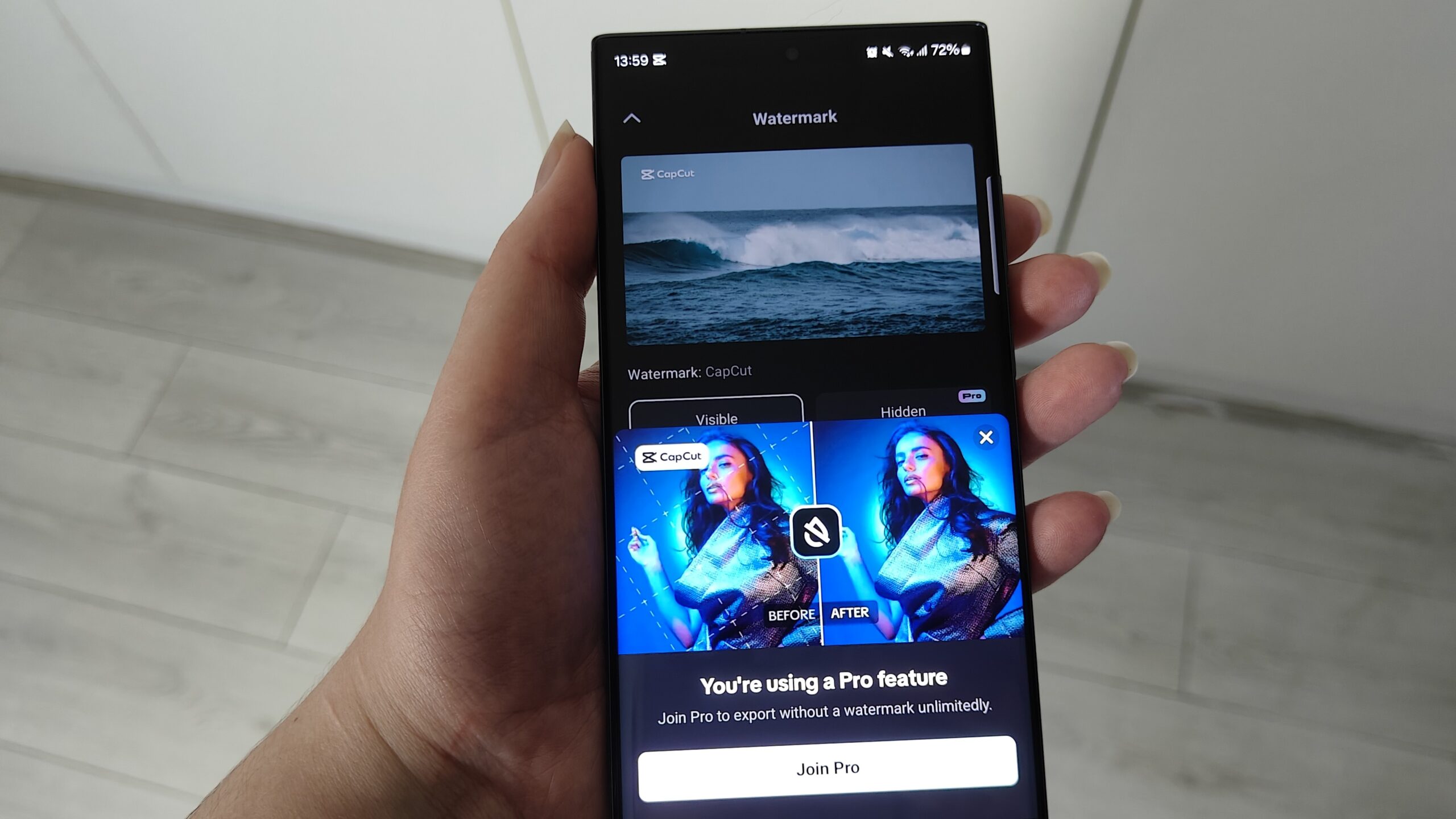
Megan Ellis / Android Authority
As much as I loved CapCut, there was a period of time in 2024 when I stopped uploading social media videos. This was mostly due to a packed schedule and the return of my chronic migraines, which left me with very little time and energy to update my social media profiles.
I found more time in my schedule in 2025, with a mission to start posting my tech tips and unboxing videos again. I downloaded CapCut to my S23 Ultra (which I still consider one of the best camera phones), and was greeted by a very different app.
I had no idea that the app had moved towards an aggressive monetization strategy.
While I had followed the news of CapCut’s potential ban in the US, I had no idea that the app had moved towards an aggressive monetization strategy. It has always locked some features behind the Pro version of the app, but these were mostly features I didn’t use.
But when I returned to the app this year, essential features were locked behind a paywall or limited by a tiny number of credits. For example, CapCut made auto-generated captions a Pro feature, despite previously being free. You can now only generate captions for free once a month. CapCut also completely locked the ability to export videos without a watermark behind the Pro subscription.
Suddenly, I had to export my video with limited edits and use other apps to access features like auto-generated captions. The all-in-one, free solution that CapCut provided was no longer there.
The constant nagging and ads mean CapCut is no longer worth it

Megan Ellis / Android Authority
In addition to locking my favorite features behind a subscription, CapCut turned into an app that spams you with notifications on a daily basis. Whenever I check my S23 Ultra, there are dozens of notifications from CapCut, advertising features or templates.
If I accidentally click on one of these notifications while trying to dismiss them, the app opens, and I’m greeted with an ad. In many ways, CapCut has condensed the worst features of social media into its app with constant pings to engage in trends and frequent ads.
The way that CapCut has completely transformed is more than I can put up with.
I won’t begrudge a free app for finding ways to monetize and support the business. But the way that CapCut has completely transformed is more than I can put up with. The Pro subscription is also too costly for it to be a worthwhile investment for me — I simply do not edit enough videos to justify the monthly or annual price.
At this point, it has become clear that it’s time to uninstall the app and find an alternative instead.
What’s next for me?

I still have to upload the occasional unboxing video and tech tips, so how do I plan to edit these videos when I’m leaving CapCut? Luckily, there are plenty of alternatives available.
My eye is currently on the Filmora video editing app, as I’ve had a good experience with the desktop software from Wondershare. It is also a freemium app, so I’m hoping it doesn’t have the same pitfalls of CapCut. It has a lot of AI features, but my main focus is on putting together clips and generating subtitles.
Another potential alternative is the new Edits app by Instagram. While I’m not exactly keen on adding another Meta app to my list of software, it incorporates plenty of the useful features that I’m looking for.
I plan to try out both apps to see which is the best fit for me. Hopefully these video editing apps don’t follow the same path as CapCut.
I can’t stand it when great free apps steadily become worse in a drive to increase profits. While I’ve stuck by many apps as they’ve injected ads and paywalled features, CapCut’s degraded experience is just a bit too much for me to endure.
I understand the need to monetize AI-intensive and exclusive features, or high-resolution exports. But forcing a watermark on free users and locking an accessibility feature behind a paywall has taken away many of the benefits the app had for me. Pair this with constant pinging and adverts, and it’s clear to me CapCut is no longer the high-quality, free app it used to be. I’m ready to try out alternatives like Filmora and Edits, and hopefully they’ll provide me with the functionality that I miss while not including so many drawbacks.


