Calvin Wankhede / Android Authority
I’ve recently become increasingly mindful of my online privacy and how companies use my personal data for personal gain. And in my quest to find more privacy-friendly alternatives to common online services, I decided to give the Proton suite of privacy-focused apps a go. The Swiss company’s first product was Proton Mail all the way back in 2014, so it seemed fitting to start there.
Proton Mail makes some big promises, from using robust end-to-end encryption to following strict data security standards. On the other hand, services like Gmail make zero privacy promises and can scan the contents of your inbox to show you targeted ads.
But even as someone willing to stomach the inconvenience of ditching Google elsewhere in my life and even using the privacy-centric GrapheneOS on my phone, the limitations I encountered with Proton Mail prevent me from wholeheartedly recommending it. In fact, I’ve already switched back to my trusty old Gmail account. Here’s why.
Would you use Proton Mail instead of Gmail?
6 votes
Proton Mail’s privacy has one big catch
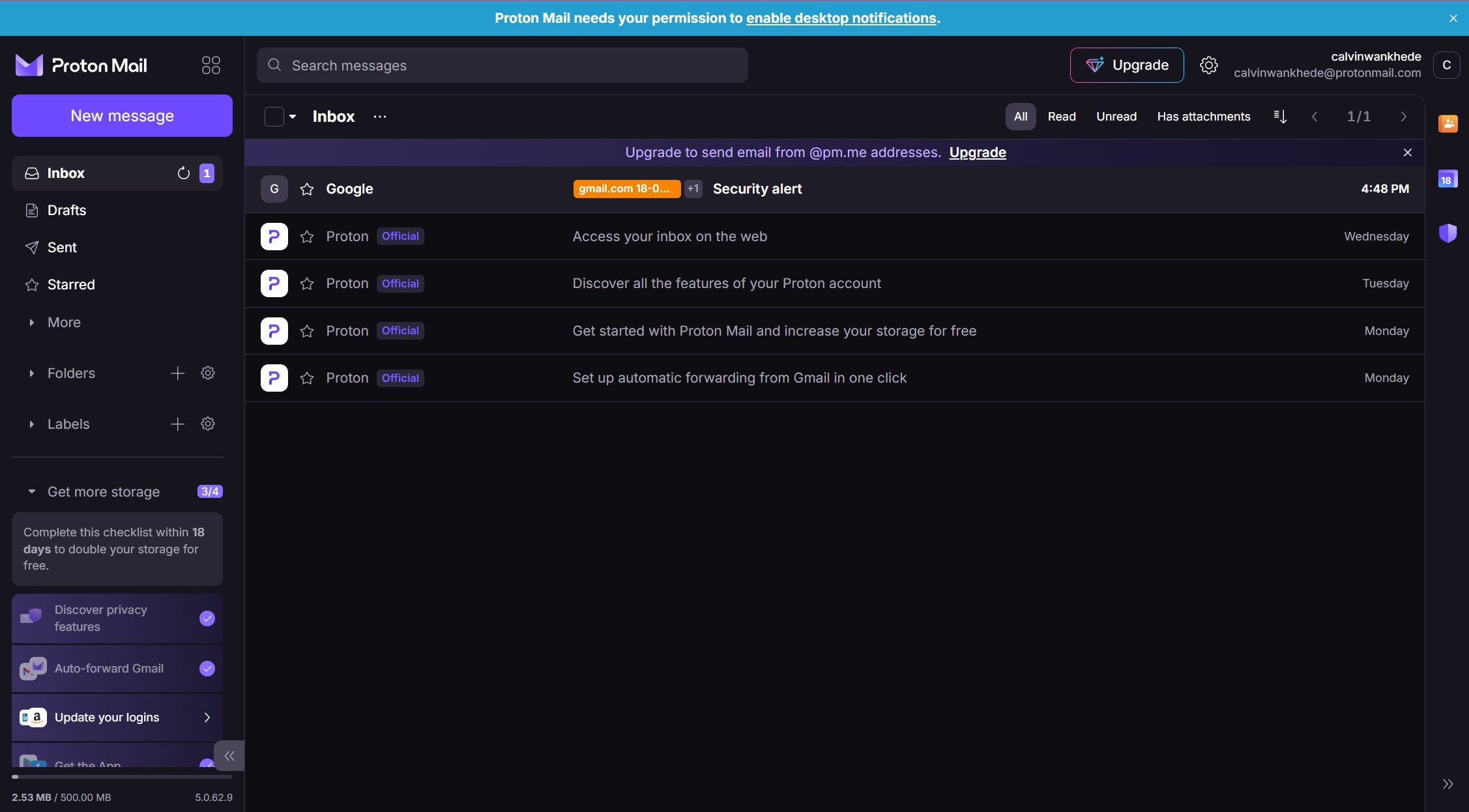
Calvin Wankhede / Android Authority
If you search for independent reviews of Proton Mail, you’ll find that many praise the service’s strong emphasis on privacy, enabled by end-to-end encryption. Even Google’s search AI Overview confidently states that “Proton Mail’s encryption ensures that only the sender and recipient can read emails.” However, this statement doesn’t paint a full picture and is only a half-truth at best.
You see, the promised end-to-end encryption only applies to emails if both you and the person you’re emailing are using Proton Mail addresses. Think about that for a second. How many of the people you email regularly are also on Proton Mail? For me, and I’d bet for most people, the answer is zero, or pretty close to it. If you only care about someone eavesdropping, all email providers already use basic encryption-in-transit. This means your ISP and other third-parties cannot read your emails, but Google or your email provider can.
Put simply, when you send an email from your Proton Mail address to someone else using Gmail or Yahoo or any other provider, you lose the service’s biggest selling point of end-to-end encryption. Google and Microsoft can simply read your email’s contents on the other end and there’s nothing you can do to stop it — short of password protecting each individual email. Email as a protocol was never originally designed to be fully encrypted, similar to SMS and phone calls.
Proton Mail’s encryption is only fully enforceable when both parties use the service.
In its defense, the company behind Proton Mail itself can’t read your inbox even when it’s stored on their servers. This is thanks to the use of zero-access encryption. Proton Mail’s servers simply store an encrypted volume of your account data. When you log into your account in a web browser, your password decrypts all emails exclusively on your device. This is a notable privacy plus compared to a typical email service like Gmail, and Proton Mail deserves credit here. But the moment your email lands on another company’s servers, you lose virtually all of the supposed privacy benefits.
Proton Mail is also often touted as being more secure than the competition, but this is a bit of a misnomer as well. If you have a Google account with a strong password and two-factor authentication enabled, you already have an email inbox that’s as secure as Proton Mail can offer. The latter doesn’t offer any additional security, so you shouldn’t switch over to it for that reason alone.
The Android app feels like taking two steps back

Calvin Wankhede / Android Authority
Proton Mail’s encryption limitations aren’t the company’s fault — that’s just how email works. However, my experience with Proton Mail’s Android app over the past few weeks has left much to be desired. Even though the Gmail and Outlook apps have no shortage of minor annoyances, they offer a complete email experience. I simply cannot say the same about Proton Mail’s app.
One of the first things I noticed was the lack of sender images in the email list for a significant number of senders. That little visual cue that I’ve come to rely on for quickly scanning my inbox or notification shade is simply missing in many cases. Even when present on the web version of Proton Mail, sender images are flat out unsupported within the Android app.
The Proton Mail Android app also offers absolutely no options for formatting text while drafting an email. Want to bold a key point, italicize a phrase, or create a bulleted list? Forget about it. You’re limited to plain text and numbers. According to Proton’s own user forums, this feature has been absent since at least 2021.
Proton Mail’s Android app doesn’t support text formatting and sender images, and you can’t easily use another email client.
Finally, a seemingly small but impactful omission is the inability to swipe between emails. In Gmail, a simple swipe left or right allows you to quickly navigate through your inbox. This gesture is absent in the Proton Mail app, forcing you to constantly return to the inbox to open the next message. It’s a minor inconvenience but adds up to a noticeably less fluid and efficient email experience.
And if you’d like to use email clients like Outlook or Apple Mail that rely on standard protocols like IMAP and SMTP to access your email, you’ll need Proton Bridge. This is an app that runs on your local machine to decrypt and re-encrypt mail, allowing traditional email clients to interact with your Proton Mail account. However, this functionality is not available on the free tier and is locked behind a paid subscription. And that brings me to my final gripe with Proton Mail — its subscription model.
Is paying for Proton Mail worth it?

Calvin Wankhede / Android Authority
While I could overlook most of the caveats I’ve mentioned so far if Proton Mail was free, the reality is that you’ll end up paying for the service at some point. On the free tier, you only get 1GB of storage. The paltry amount of free storage space is intentional — unlike Gmail, Proton doesn’t display adverts in the mailbox. And while 1GB of storage is certainly still usable if you keep a zero-inbox philosophy, it likely won’t be enough eventually. But in order to even achieve parity with Gmail’s 15GB of free storage space, you’ll need to pay $4.99 per month on Proton Mail.
The service has a couple more plans to choose from, including a $12.99 monthly subscription tier that also includes Proton VPN, 500GB of encrypted cloud storage, a password manager, and unlimited email aliases as an added privacy feature. This is a far more compelling package but the $120 annual fee is steep if you don’t need a VPN or cloud storage. I definitely see value in email aliases for privacy, but the standalone Proton Pass subscription offers that feature for just $4.99 monthly.
A Proton Mail subscription only seems like a good deal when bundled with the VPN and extra storage.
Finally, I was also not thrilled to find out that Proton Mail will purge all data from free accounts after just one year of inactivity. This is not a big deal for regular users, but those on the free tier are more likely to only occasionally use the encrypted email service. And once an account has been suspended, you cannot retrieve it or create a new one with the same username. Google’s inactivity policy extends to two years, which is far more reasonable for such a permanent action.
In the end, after a few weeks of trying out Proton Mail, I found myself questioning if it’s worth paying for an email subscription that delivers only marginal privacy improvements while sacrificing key features elsewhere. The value proposition undoubtedly exists for a select few that use their email for sensitive content.
When used correctly, Proton Mail’s encryption has indeed protected activists and dissidents from governments and persecution, but most of us use email for transactional messages and little else. Virtually all of my personal communication takes place on Signal or WhatsApp, where end-to-end encryption is always guaranteed, so is there much to gain from switching to Proton Mail? I’m not too convinced, so I am sticking to Gmail for now.


