Andy Walker / Android Authority
TL;DR
- Discover is starting to roll out on the Google homepage for desktop.
- The feature seems to only be available to users in Australia and New Zealand.
- This version of Discover is slightly different from the one that appears on mobile.
With a simple swipe on your phone’s home screen or a tap on the Chrome app, you have access to Google Discover. This news aggregator has long been exclusive to mobile users, but the company is working on bringing the experience to desktop. It appears Google may have finally started the rollout, but it’s currently only available to select countries.
If you live in Australia or New Zealand, you might notice something a little different about the Google homepage. First spotted by Damien Andell on X (formerly Twitter), some users are starting to see the Discover feed appear on the page, right below the search bar. You can see if Discover will show up for you by heading to google.com/?gl=nz.
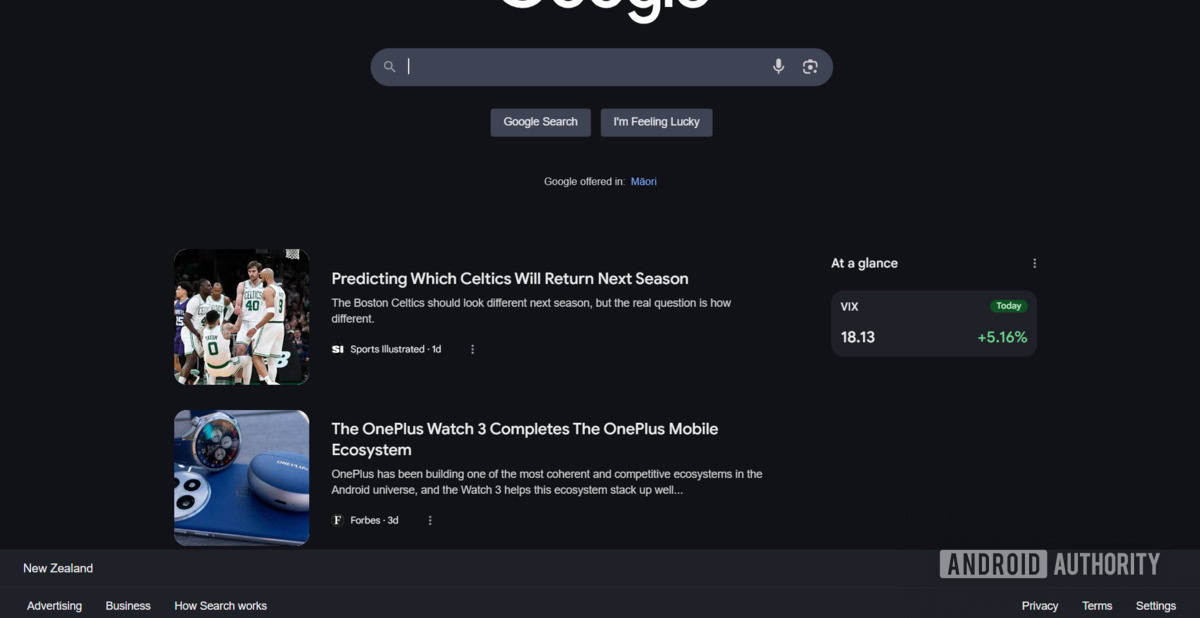
Ryan McNeal / Android Authority
I was able to get the feature working on my desktop, and it looks like the image above. If your window is maximized, you’ll also see “At a glance,” which you can customize by clicking on the vertical three dots. Here, you’ll have three options to choose from: Finance, Sports, and Weather.
Meanwhile, LinkedIn user Nicola Agius points out a couple of differences between the desktop and mobile versions. On desktop, the image is less prominent than it is on mobile, contained in a square box off to the left. The other difference is that you can read the first sentence of every article in the desktop version.
Google previously shared that Discover was expanding to more surfaces at Search Central Live, an SEO event, in Madrid last month. It’s possible that the tech giant could announce the rollout of Discover for desktop at Google I/O.


