Paul Jones / Android Authority
TL;DR
- Samsung has begun rolling out the first One UI 8 beta, starting with the Galaxy S25 series.
- Surprisingly, the first beta is available in its home region of South Korea and the US, UK, and Germany.
- Users interested in the beta program must sign up through the Samsung Members app.
One UI 8 is on its way to your Galaxy phone, as Samsung has begun the One UI 8 beta testing program for the Galaxy S25 series in several countries, including the US, UK, Germany, and South Korea.
The first Android 16-based One UI 8 beta build for the Galaxy S25 series (h/t Tarun Vats) is 3.38 GB in size and has version numbers S938NKSU3ZYER/S938NOKR3ZYER/S938NKSU3BYER, depending on the region. This first beta update also includes the May 1, 2025, security patch.
Samsung seems to have pushed out the beta update in multiple countries, with reports first originating from South Korea, followed by the US, UK, and Germany. Notably, one US user is reporting that the update is rolling out on unlocked Galaxy S25 models as well as those on T-Mobile.
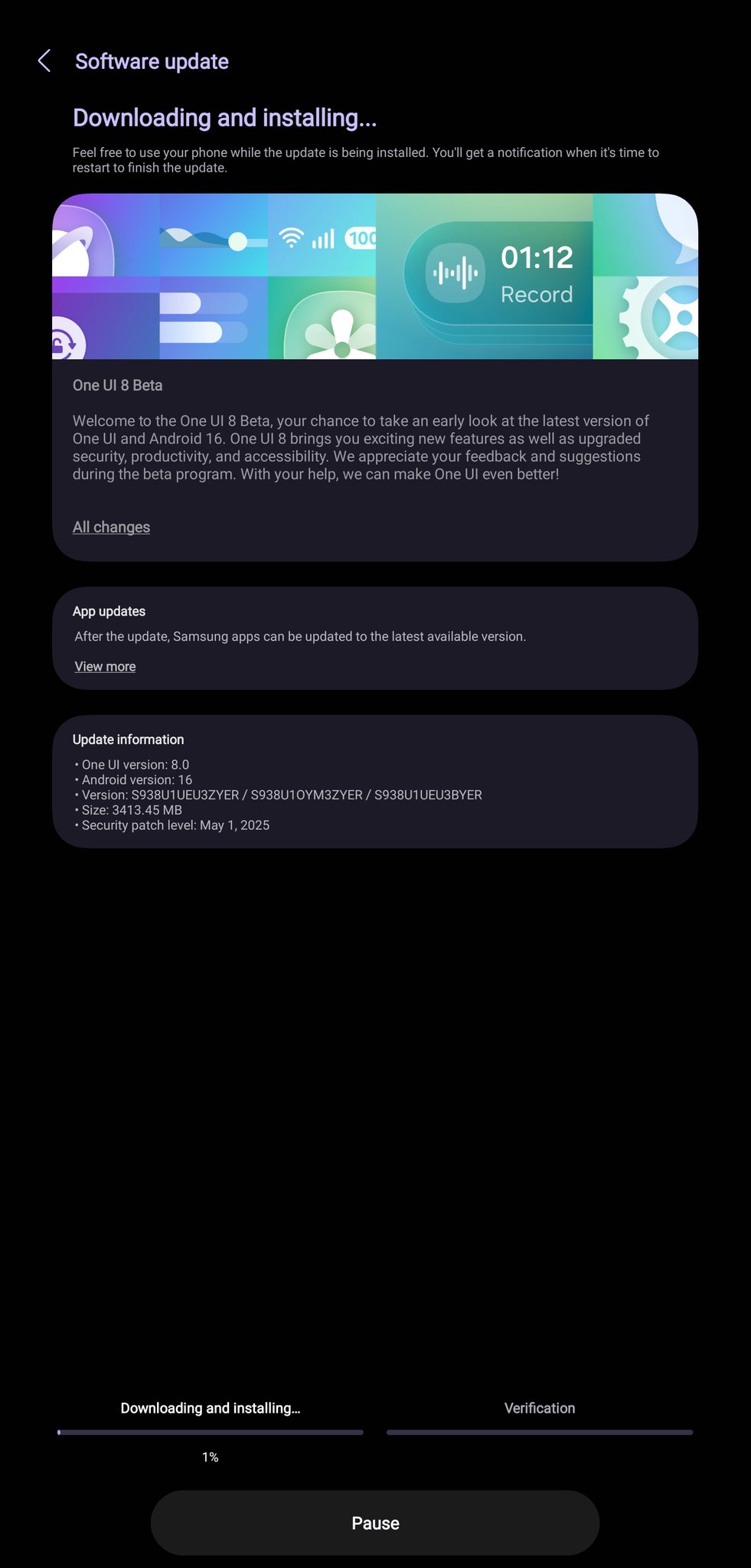
Android Authority‘s Paul Jones and Zachary Kew-Denniss have also received the One UI 8 beta update on their Galaxy S25 Ultras in the UK. We expect the One UI 8 beta to be available in several other regions globally, but it’s surprising to see a US rollout in the first wave. It seems Samsung wants to right all the wrongs from its botched One UI 7 rollout, and hey, we aren’t complaining.
As we can see from the beta announcement, Samsung is restricting the update download to Wi-Fi only. So, if you previously relied on your cellular data connection to download system firmware updates, you’ll now need to arrange for Wi-Fi to download the system update package
Here’s the changelog for the One UI 8 beta update:
To enroll in the One UI 8 beta program on your Galaxy S25 series, you will need to download the Samsung Members app, sign in with your Samsung Account. If you are in an eligible region, you will see a One UI 8 Beta Program banner on the home page, which you need to click on and complete your registration. Once done, you can check for an impending update at Settings > Software update > Download and Install. Download the update and let us know your thoughts about the changes coming with Samsung’s hottest new software release!


