At WWDC 2025, a couple of days ago, Apple announced its latest software rollout spans across devices, introducing iOS 26, iPadOS 26, macOS Tahoe, watchOS 26, tvOS 26, and visionOS 26 with a mix of design and functionality upgrades. A new translucent design system called ‘Liquid Glass’ offers visual consistency across platforms, while Apple Intelligence adds features such as Live Translation, smarter on-screen actions, and upgraded generative tools. The updates also unify version numbers across operating systems for the first time, and include refinements in phone calls, messaging, multitasking, and media sharing, underscoring Apple’s ongoing effort to create a more connected user experience. Let’s look at the most significant changes coming soon to your Apple devices.
Liquid Glass
The new term for the design upgrade across Apple devices, Liquid Glass, brings in translucence to the design language and behaves like glass does in the real world. Its colour is informed by the surrounding content and intelligently adapts to both light and dark environments. It renders a fresh visual appeal to smaller elements such as buttons, sliders, text, and media controls, and to larger elements, such as tab bars and sidebars for navigating apps.
Apple Intelligence updates
New upgrades to Apple Intelligence include Live Translation’s ability to translate messages automatically. If you’re speaking to a walking tour guide in Paris to fix a sightseeing tour for your next getaway, they can respond in French, and the message will automatically translate for you in English or any other preferred language available on the system. This feature also kicks in during FaceTime with translated live captions and phone calls, where the translation is spoken aloud during the call.
In addition to turning a text description into a Genmoji, users can now use emoji and a description to create something new. When you make images inspired by family and friends using Genmoji and Image Playground, you can change expressions or adjust personal attributes, such as their hairstyle, to match your friend’s latest look.
You can now also ask ChatGPT questions about what you’re looking at on your screen to learn more, as well as search Google, Etsy, or other supported apps to find similar images and products.
The new Phone app for Mac lets you access Recents, Contacts, and Voicemail, and easily make calls from the Mac
Apple Intelligence can now also review emails, websites, notes, or other content on your Mac to find the most relevant action items and set reminders for them.
Upgraded Phone app
The Phone app now combines Favourites, Recents, and Voicemails in one place. The new Call Screening feature helps eliminate unnecessary distractions by gathering information from the caller and giving you the details you need to decide if you want to pick up or ignore the call. In Messages, you can screen messages from unknown senders, giving you more control over who appears in your conversation list. You can also add custom backgrounds to conversations and create polls to quickly survey your friend group.
iPadOS 26
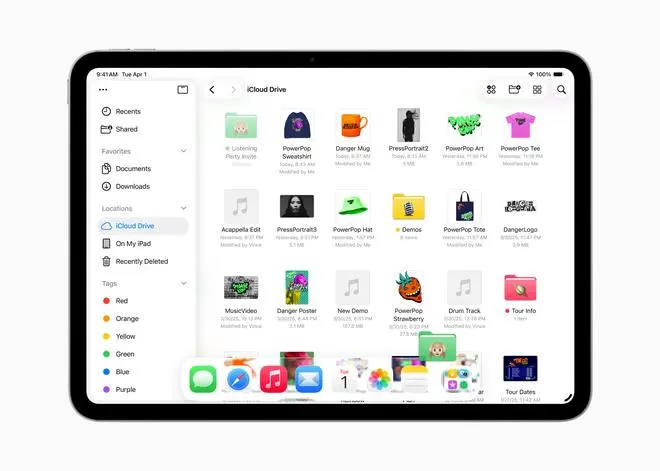
iPadOS 26 brings in an updated List view, with resizable columns and collapsible folders.
The iPadOS 26 brings in a new windowing system where you can fluidly resize app windows, place them exactly where you want, and open even more windows at once. There are also now powerful new ways to manage, access, and edit your files on iPad, with an enhanced Files app featuring an updated List view, the ability to drag any folder from the Files app right into the Dock, and customisation options that include colours, icons, and emoji.
The Preview comes to the iPad and will lets users create a quick sketch, as well as view, edit, and mark up PDFs and images.

The Notes app comes to Apple Watch, along with Live Translation and more
watchOS 26
This new update brings in a ‘Workout Buddy’ to the Apple Watch. It’s designed to provide personalised, verbal motivation so you can stick to your fitness goals. The Workout app also features a new layout and offers music to listen to based on your tastes and the workout type. There’s also a new one-handed wrist flick gesture to easily dismiss notifications, apart from the Notes app, which will now be accessible on the Apple Watch
Apple Vision Pro
The new visionOS 26 brings in new features for Apple Vision Pro. Widgets become spatial, integrating into your space and reappearing every time you put on Vision Pro. Personas, too, will undergo a transformation, with significant enhancements to hair, eyelashes, and complexion for a more natural and familiar look. You can also share spatial experiences with other Apple Vision Pro users in the same room, and can come together to watch the latest blockbuster movie in 3D or play a spatial game.
AirPods & CarPlay
Apple also previewed studio-quality audio recording and camera remote features for AirPods 4, AirPods 4 with Active Noise Cancellation (ANC), and AirPods Pro 2, delivering new ways to capture content and improving how users communicate. Updates to audio recording enable creators to record studio-quality vocals on the go, and start or stop video recordings from a distance with a simple press of the AirPods stem. Building on the benefits of Voice Isolation, AirPods users will also enjoy even clearer calls with enhanced voice quality.
With tvOS 26, users will now have the choice to automatically display profiles when Apple TV wakes, allowing them to quickly get back to their recommendations and Watchlist in the TV app and playlists in Apple Music. ‘Sing’ in Apple Music reaches a new level of fun, allowing you to transform iPhone into a handheld microphone for Apple TV and have your voice amplified as you belt your favourite songs.
Seamless Ecosystem

macOS Tahoe 26 lets users customise the desktop and Dock with new looks thanks to Liquid Glass
Continuity across iPhones and Macs gets better with the new Phone app on Mac. ‘Live Activities’ now appear on your Mac from your nearby iPhone, so you can stay on top of things or take action right from your Mac without having to pick up your phone.
Published on June 11, 2025


