Hexcal Studio is a comprehensive desk organization system, delivering smart lights, power, charging hubs, and more in a helpful elevated desk stand that is held back by dated technology and price.
I love the idea of a good desk stand. It’s a shelf that elevates your monitor, provides necessary storage, and helps to organize the workspace where many people spend a significant amount of their day.
With Hexcal Studio, you get much more than a “dumb” desk shelf; instead, it packs a ton of different features into one device. The question is whether or not all those features help justify its price.
Hexcal Studio Review: Premium build and design
There is no arguing it: the Hexcal Studio has an extremely premium build quality — possibly to a fault.
It’s built like a tank, largely consisting of aluminum with some plastic components mixed in. The legs are polished stainless steel, which is very weighty.
When unboxing the shelf, the legs are screwed into place and feel very strong. They have silicone on the bottom with a hole in the center.

Hexcal Studio Review: The feet can be connected together to increase the height
This is used for screwing in additional leg extensions to raise the height of the desk. There’s an additional set of four leg extensions included, though up to three more can be added if purchased separately.
The whole stand is roughly 47 inches wide, meaning it will likely be a bit too big for small desks. You need a little real estate for this to fit comfortably without feeling cramped.
The top of the shelf sits at 5.9 inches, yielding 1.4 inches of clearance under the shelf itself. It’s almost 8 inches deep, though the back is slightly tapered, which shortened the usable space by a hair.
It’s designed as a basic desk shelf. This makes it ideal for sliding notebooks, hubs, or peripherals under it.

Hexcal Studio Review: The top is spacious enough for some desk accessories
Your monitor and other accessories can sit atop it. Hexcal says that it can safely hold just over 100 pounds, but it has tested it to roughly 1,100 during its internal stress tests.
The all-metal top slides and lifts off for some sleek, silicone-lined, hidden internal storage. This storage isn’t for pens, pencils, or desk toys; rather, it is meant for the power supplies for your peripherals.

Hexcal Studio Review: The interior compartment easily houses several power supplies
Large power bricks can neatly sit inside, with their plugs running out the back. There are a total of 12 cord channels out the back.
These channels are three-dimensional, routing cables down into the integrated power strip, and they can also route up to head to anything on top of your desk.

Hexcal Studio Review: The rear cable channels keep things organized and clean
It’s very intricate and well-designed. Every little detail seems to have been thought of when designing the Hexcal Studio.
Hexcal Studio Review: Power a-plenty
Compared to a regular desk shelf, what sets the Hexcal Studio apart is its power offerings. In total, 14 devices can be powered by the Studio.

Hexcal Studio Review: The 3D channels route down as well as up
This comes from the 8 AC outlets along the back — which have their own dedicated circuit breaker, four USB ports, and two Qi chargers. Let’s go into a bit more detail though.
The AC outlets along the back are great — no notes. They’re perfectly placed, easy to access, and have wonderful cable management for the cleanest desk setup you’ll see.

Hexcal Studio Review: The desk stand has four USB ports on the side
The USB ports are a different story. There are four ports total comprised of three(!!!) USB-A ports and a single USB-C.
The USB-C port supports 18W of Power Delivery (PD) while one of the USB-A ports supports 18W of non-PD power. The remaining two USB-A ports are bridge ports.

Hexcal Studio Review: Two USB ports are bridged to the inside
They connect to the inside of the Hexcal Studio to connect to your Mac or your hub and support USB 2.0 data.
Then there are the two Qi charging pads. These are regular Qi wireless chargers — one placed on either end of the top surface — and will only do 5-7.5W of power for iPhone.
These charging pads aren’t bad, but certainly won’t be quick for iPhone users. With USB-C, iPhone can charge at up to roughly 35W, Apple’s MagSafe cable can do 25W of wireless power, and regular MagSafe or Qi2 can also do 15W.
7.5W on the high end isn’t much, but it’s convenient to not have any other chargers on your desk. Just leave your iPhone sitting on the desk to charge it up all day.
Those slower Qi pads are also helpful for accessories, like your AirPods that slowly charge anyway.
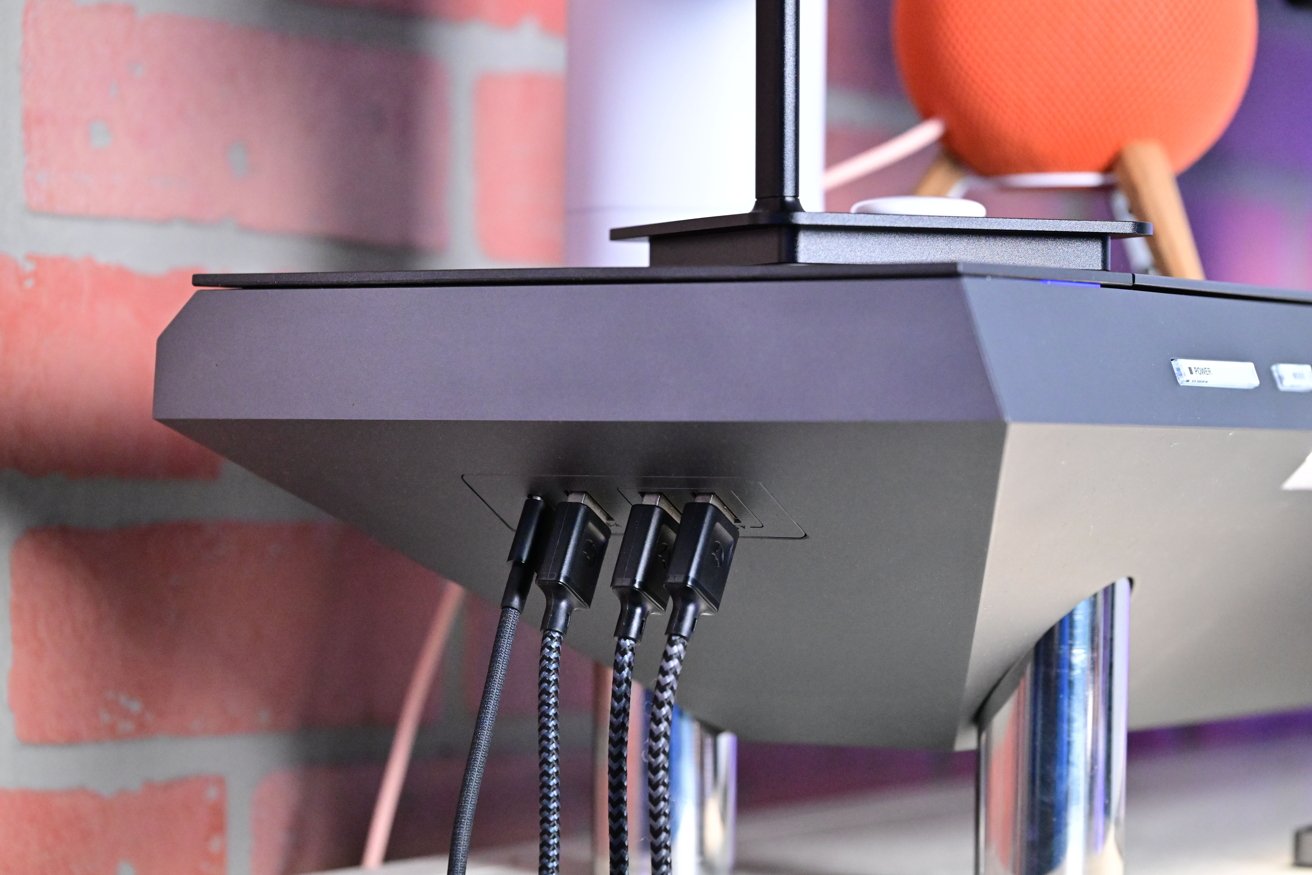
Hexcal Studio Review: The USB ports are handy, but I needed more USB-C
The takeaway for me was that while it’s nicely laid out, I like the bridging and the Qi pads are convenient, they aren’t modern. Hexcal could have opted for more USB-C, higher data support, faster charging speeds, and at least Qi2 for the wireless charging pads.
Frankly, it’s hard to wholeheartedly recommend the Hexcal Studio at this price point with largely outdated charging tech. If there was an updated model that updated the ports to USB-C and the wireless to Qi2, it would be a far easier recommendation.
Hexcal Studio Review: Integrated lighting
The Hexcal Studio has a fantastic design to clean up your desk and has plenty of power for all your gear and accessories, but it still has one more trick up its sleeve.

Hexcal Studio Review: The sleek, modern look of the Hexcal Studio desk stand
Under the front edge is a hidden LED light. It runs 40 inches, almost the entire width of the shelf. It casts its light downward, away from your eyes, and onto your desk.
It makes it easy to see what you’re doing, what you’re typing, or what you’re writing on the top of your desk. It’s useful, especially when Apple doesn’t offer backlights on its current desktop keyboards — c’mon Apple.
Hexcal says that this light helps reduce eye strain. By subtly brightening up the area around your Mac and monitors, it’s more comfortable for your eyes after long days at work.

Hexcal Studio Review: Buttons to control the built-in lights
There are several buttons on the front of the shelf where you can adjust the lighting configuration. You can adjust the brightness, the spread, and the warmth of the light.
In total, there are more than 1,200 lighting configurations you can choose from. It’s another nice touch.
If there was anything we’d like to see here, it is some sort of smart control of this light. In an ideal world, it would be Bluetooth, Thread, or Wi-Fi-connected and work with Matter or Apple Home.

Hexcal Studio Review: The downlight makes it easy to see your keyboard in the dark and reduces eye strain
We’d be able to build it into scenes, create presets, and automate it with our other accessories. Even control it by voice.
That would be a whole new beast though and require a lot more components than what Hexcal is currently using to set up a power strip and powered USB ports. That would make it a full-on smart home product and I don’t think that’s where Hexcal necessarily wants to go.
Hexcal Studio Review: Maybe too well designed
When I say this has been almost over-engineered, I mean it. If it weren’t for the weighty price tag, I wouldn’t think twice about it but with that in mind, I feel like there are some sacrifices that could have been made.
For instance, when examining the internal storage, the extra stainless steel leg extensions are stored in special compartments with precise covers, making them invisible when the unit is opened. They are perfectly tucked away.

Hexcal Studio Review: The internal storage is very luxe
They probably didn’t need their own internal compartments. Hexcal probably didn’t need to include additional leg extensions at all, leaving them all available for extra purchase.
Again, it feels odd to criticize these nice touches — because they are — but there are so many other, more affordable desk shelves out there that are still quite nice.
Hexcal Studio Review: Simplifying your desk setup
There’s so much to love about the Hexcal Studio. It bears repeating that I love the design.
I’ve never seen such good organization for power cables that allows you to plug in two monitors, a Thunderbolt dock, a MagSafe multi-charger, a CFExpress card reader, and multiple external drive bays without more than a single cable routing down the table.
This works even better when you have a standing desk. That way you don’t have any cables dangling down as you adjust the desk up and down throughout the day.
It feels even nicer than it looks because of all the metal components. But the Hexcal Studio will run you almost a grand.

Hexcal Studio Review: The Hexcal Studio is a nice edition, but too expensive for your average user
If you priced this out to the individual components — a luxury Grovemade desk shelf, a server-level 8-outlet power strip, a four-port USB charger, two Qi chargers, and an LED light strip, you wouldn’t be close to the advertised $899 price.
I do believe that if this utilized modern charging tech, I’d be much more inclined to recommend the Hexcal Studio. As it stands, it’s just a luxury item that costs too much for what it does and needs a tech refresh.
If, on the other hand, you appreciate luxury tech items, have plenty of USB-A devices around, and more money than sense, the Hexcal Studio may be a perfect addition to your desk.
Hexcal Studio Review: Pros
- Incredible build quality and durability
- Lots of power options for your desk setup
- Adjustable downward-facing light strip
- Passthrough USB ports
Hexcal Studio Review: Cons
- Very expensive
- Lacking USB-C and Qi2
Hexcal Studio rating: 2.5 out of 5
Where to buy the Hexcal Studio
If you’d like to pick up the Hexcal Studio, you can order directly from the company’s website for $899, in US, UK, AU, and EU plug types with free shipping.


