The MelGeek O2 is a low-profile mechanical keyboard that manages to stick the landing when it comes to user experience for Mac users — at least from a hardware perspective.
Throughout 2024 and into 2025, I’ve been on a quest to find a low-profile mechanical keyboard. One to replace my Mac Magic Keyboard for day-to-day use in my workspace.
The world of third-party keyboards is a wild and wonderful place for consumers. But often, Mac users are considered an afterthought.
While many keyboards work with Mac, it is rare to find a model that is aimed directly at Mac users. A keyboard that goes the extra mile to blend seamlessly with the Mac design aesthetic.
MelGeek is taking steps to go that extra mile with the release of its O2 keyboard, a lovely low-profile mechanical keyboard aimed directly at Mac users.
I tested the MelGeek O2 in the hope of finding my new, permanent daily use keyboard.
MelGeek O2 Review: Inside the box
The O2 is a 75-percent low-profile mechanical keyboard. Connectivity includes a 2.4GHz dongle, Bluetooth, and wired connections.
The keyboard arrives in a visually familiar, minimalist style white box with simple branding.
The intent with the packaging is to invoke visual associations with Apple products, and MelGeek succeeds in this department. It isn’t until you open the box that you see MelGeek-specific graphic design and branding with lines of code and numbers, and I am ok with this.
I like that the exterior of the packaging screams “Mac compatible” for consumers new to the space.

MelGeek O2 Review:The opened packaging
The keyboard is wrapped in a lovely soft plastic, and the accessories are packaged for stability and maximum travel safety.
Inside the box:
- O2 keyboard
- Quick start guide
- USB-A to USB-C cable
- USB 2.4 GHz dongle
- Keycap puller tool
- Extra keycaps for Mac or Windows configurations
- Manual
MelGeek O2 Review: Design
The O2 is a is a 75 percent low-profile mechanical keyboard with an aluminum alloy top frame, a transparent PC top cover, and low-profile switches.
Out of the box, the O2 feels light, sturdy, and reliable. This is my first experience with MelGeek, and there is nothing about the keyboard, switches, cables, or tools that feels flimsy or low budget.
MelGeek offers the O2 in one color: white.

MelGeek O2 Review:It’s a low-profile keyboard
I understand the reasoning behind this decision, to a point. But, with how well this keyboard performs, I hope more color options become available to match a wider range of personal aesthetics.
The bottom of the keyboard features plastic magnetic grippers that prevent sliding on the workspace. In a clever bit of design, the pads can pop off and be moved to the edges of the keyboard to provide a slight angle for typing.

MelGeek O2 Review:The base grippers
The back of the keyboard features a single USB-C port for charging or using the keyboard in wired mode. A single switch on the back of the keyboard lets you move between Bluetooth, 2.4G, or cable connection types.
MelGeek O2 Review: Customization
The O2 arrives with exclusive Kailh Sunlight low-profile linear switches as standard. Kailh offers Red, Brown, and Blue low-profile switches on their website.
Red refers to the linear switches that are “Quiet”, while the Brown and Blue variants refer to “Tactile” and “Clicky” profiles. Your choice of switch depends on how you want your typing experience to feel and to sound.
The keyboard includes 16M color RGB LED north-facing backlighting, and I found the lights to be very soft by industry standards. Minimal.
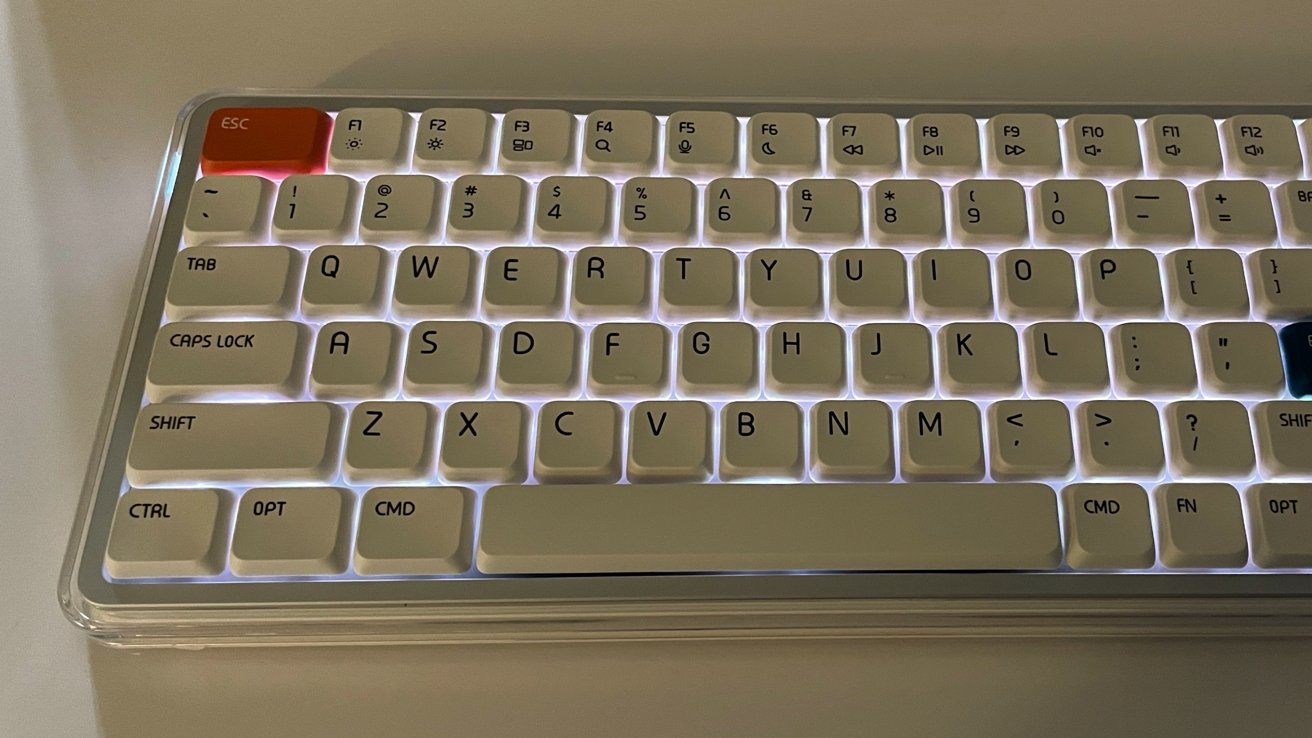
MelGeek O2 Review:There is backlighting, but it’s minimal
This does not bother me, as I generally use drivers and apps to set the lighting intensity on RGB keyboards lower, to avoid visual distractions. Users looking for a bright, showy display need to level their expectations with the O2.
MelGeek offers a basic web-based tool that allows you to change everything from key-mapping to the internal RGB lights. However, the tool is not compatible with Safari or Firefox browsers.
Additionally, when I connected the O2 via the USB cable and Chrome, the browser app stated that this keyboard was not customizable through the web-based app. It pointed me toward an offline tool.
I found the offline tool on the MelGeek website. It’s not notarized, so after downloading it, the Mac OS flagged the file as dangerous as it could not be verified.
The MelGeek tool could be totally safe, but my preference is to take these things very seriously, so I did not allow the offline tool to run.
MelGeek isn’t a garage operation. It’s a relatively small cost to get apps notarized, and they really should have done so. And, if you are going to target Mac users with a product, your browser-based tool really should work with the native Apple browser.
MelGeek O2 Review: In use
Aside from the software issues, the O2 is an outstanding experience. It has the same desktop footprint as a Magic Keyboard and nearly identical key layout. This resulted in zero muscle memory issues in daily use.
The grips on the bottom of the keyboard reduce incidental sliding during use. This was a perfect amount of movement for me, as I use a drawing tablet stylus with my dominant right hand and use key commands with my left hand.

MelGeek O2 Review:It’s a low-profile keyboard
Typing on the keyboard is amazing, and I love the quiet “Thuk” sound the Sunlight switches give while typing. The keycaps feel soft and comfortable.
Every quiet keyboard I’ve ever tested still had a space bar that always seems to be just a bit louder than the other keys. But with the O2, it is the first non-sound space bar I have ever experienced.
The O2 can connect with to up to eight devices at once, and allows users to tab through the connected devices with a key command Function plus numbers 1-8. I was floored by how easily it handled multiple devices.
MelGeek O2 Review: A Great low-profile keyboard for Mac users
I have tested many keyboards in my quest to find the best daily user for my workspace, and while many come close, the O2 from MelGeek sticks the landing.
Overall, the O2 is amazing and the best low-profile mechanical keyboard I have ever used. It is obvious from the build quality and functionality that a lot of research and development went into making the O2 despite the software issue and low-intensity lighting.
My hope is that MelGeek hears consumers and works to correct the software tools’ issues in the near future, as that is the only poor mark I can give to the O2.

MelGeek O2 Review: The rear switch will let you change how you connect to a Mac
The retail price of $129 falls right into the retail sweet spot for mechanical keyboards. As it is only slightly more expensive than the Mac Magic Keyboard at $99, it is a solid investment.
If you like low-profile keyboards and the Magic Keyboard, this is a great deal, and the O2 deserves your attention.
The O2 is on my desk right now, and this review was written with it. I do not foresee it being knocked off the top of my personal mountain for some time.
MelGeek O2 Pros
- Reasonable cost for entry
- Quiet tactile keys
- High build quality
- Instant familiarity for Mac users
- Compatible with Windows and Linux
- Connectivity with up to 8 devices (with toggling)
MelGeek O2 Cons
- Limited browser-tool compatibility
- Unverified offline software raises red flag
- Current lack of replacement switches on MelGeek website
Rating 4 out of 5
It’s really too bad that the software support is terrible. The hardware is excellent, and the keyboard would have gotten a better score otherwise.
Where to buy the MelGeek O2
The MelGeek O2 is available on the MelGeek website for $129. It’s also available on Amazon, also for $129.


