ProtonVPN boasts highly secure and private Internet connectivity, along with massive speeds and server choice. It also does so at an extremely reasonable price.
Proton is best known for its Proton Mail service. A highly secure email provider that uses end-to-end encryption to keep communications private between users.
Given the security and privacy-forward nature of the Swiss company, it would therefore be expected to extend the company into other areas. A natural fit is a VPN, which has been in operation since 2017.
ProtonVPN is a virtual private network that helps secure your Internet connection by connecting through its network of servers and using end-to-end encryption. Like other VPN services, this can help protect your browsing habits from being spied upon.
By connecting through servers in other countries, you can also pretend your connection is local to another part of the world. This can be handy for getting around geo-based content blocks.
ProtonVPN review: Device support
When it comes to a VPN, you want services to work where you do, hardware-wise. Handily, ProtonVPN covers the Apple ecosystem quite well.
There are apps for macOS, iOS, and iPadOS as standard. Other platforms are also covered, including Windows, Linux, Chromebook, and Android.
The protection also extends to the television, with dedicated apps available for the Apple TV, as well as Android TV and the Fire TV ecosystem.
The Apple TV support is a fairly decent idea, since you can take advantage of regional versions of streaming services, which could have differing product catalogs.
You could also use browser extensions, which can help keep some of your web traffic protected. However, there are extensions for Chrome and Firefox on desktop, but not for Safari.
You aren’t limited to using ProtonVPN’s app on devices you want to protect. It is possible to set up an OpenWrt or DD-WRT router using OpenVPN with the service, but that requires having a compatible router.
If you do have a router that works with ProtonVPN, all devices that connect through it can be protected by the service, without needing to install the app beforehand.
ProtonVPN does allow up to ten devices to connect at the same time per account. This is quite a generous number, as it can easily cover the majority of essential devices used by a typical family.
ProtonVPN review: Security and privacy
ProtonVPN is known for its security, and that starts from its use of AES-256 encryption, exchanging keys with 4096-bit RSA, and message authentication using HMAC with SHA384.
It also uses encryption cipher suites to use perfect forward secrecy. That means encrypted traffic can’t be stored and decrypted at a later time using an encryption key sourced from a different session, as new encryption keys are generated each time the user connects.
The servers are also handled in a secure way, with the use of full-disk encryption. There’s also a no-logs policy and support for Tor over VPN.
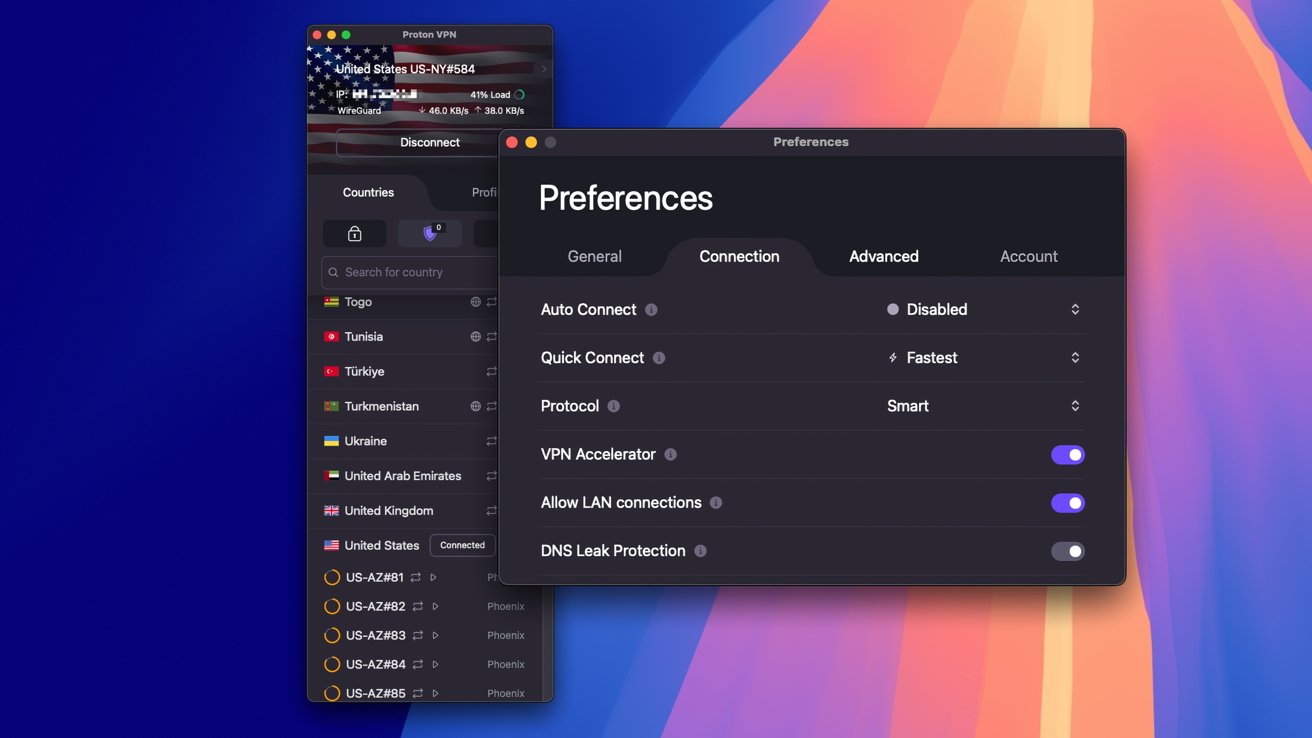
ProtonVPN review: Some of the settings in the macOS app
Being based in Switzerland also helps, due to the country’s strong privacy laws and being outside both the jurisdiction of the U.S. and the European Union. This prevents the company from being coerced into spying on users, unlike a VPN headquartered elsewhere.
The apps also feature DNS leak prevention by routing DNS queries through the encrypted tunnel. Doing so means your queries aren’t sent to a third-party DNS provider before connecting to the onward website or service, because that would work against the point of a private VPN.
If a connection through ProtonVPN’s servers is blocked, there are third-party networks that it can pass through, while maintaining security.
There are also a number of Secure Core servers, which are deemed to be a server that has enhanced protection versus others from compromise. This includes being located in countries with strong privacy laws, being located in physically secure data centers, and being connected to the Internet via ProtonVPN’s dedicated network.
You’ve also got a kill switch installed in its apps to make sure that a user’s traffic only goes through the encrypted tunnel. If the VPN connection is interrupted for some reason, such as changing Wi-FI networks, traffic is blocked until the secure connection can be reestablished.
Those apps, by the way, are also open source and independently audited, with ProtonVPN publishing the results in the name of transparency.
For a company that’s all about security, it certainly goes out of its way to be as secure and private as possible, and to show proof. In the modern hazardous online climate, it has to.
While there are a lot of features available on Apple hardware, not everything is available, but is on other ecosystems. For example, split tunneling, which allows you to route some traffic through a VPN connection and not others, is only available on Windows and Android, not macOS and iOS.
This is a very minor blip, and you could arguably do something similar by running VPN-bound traffic using a browser extension. But it’s disappointing that this isn’t available on Mac.
ProtonVPN review: Usage
Using ProtonVPN’s apps is quite straightforward. After installing and signing into the account, you’re presented on iOS with a screen to quickly connect to the “fastest country,” though you can also set it to offer to connect to your most recently used connection.
On macOS, the Menu bar icon offers a quick connection option, as well as a list of fast connections on a per-country basis. Clicking Show Proton VPN brings up the proper app.
The Countries tab on iOS and macOS divides the list of almost 13,000 servers to a per-country basis, and you can then drill down to select an individual server, if you wish.
That 13,000 server count includes over 10,000 Plus servers, which require a paid plan to access. Located in 117 countries, they all offer features like streaming service support, NetShield Ad-blocker, P2P support, and Tor over VPN.
There are also just over 110 listings for Secure Core servers.
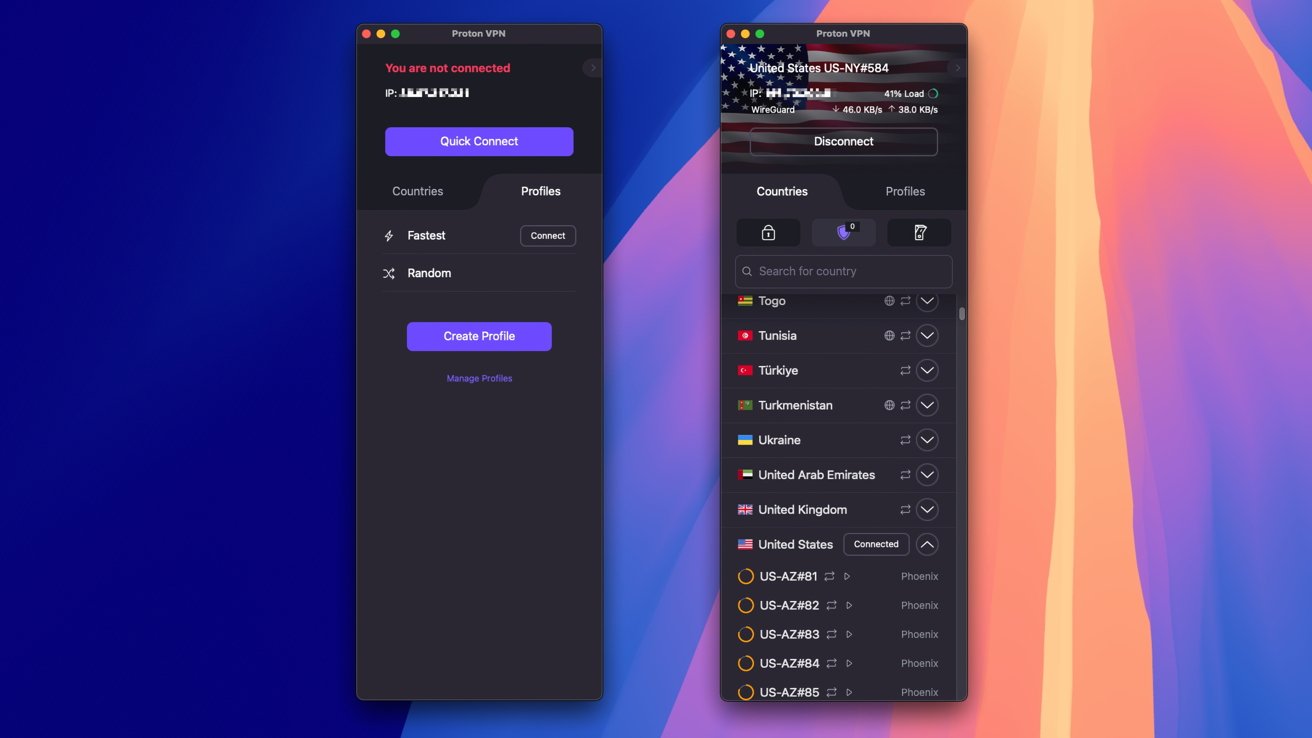
ProtonVPN review: It’s a very lengthy list of servers.
Paid subscribers can expect high speeds for their servers, according to ProtonVPN. Up to 10Gbps of connectivity is claimed for “most locations.”
AppleInsider used a Mac mini connected to a 2Gbps down, 2Gbps up fiber connection to test Proton’s claims. Using a local server produced a speed via Speedtest that almost saturated the Mac mini’s Gigabit Ethernet connection.
Switching to one that crossed the Atlantic resulted in a slightly slower speed of around 700Mbps down, 750Mbps up. This is still far more than what the average person needs for typical browsing requirements.
Both macOS and iOS apps have a profiles section, which lets you create a profile for server lists, including if they are Secure Core designated, what country they’re in, and the kind of VPN protocol to use.
The iOS app’s Settings options include enabling and disabling NetShield, switching the protocol, enabling and disabling the always-on VPN and kill switch features, and alternate routing.
There are also options to enable LAN connections that bypass the VPN, and to enable a VPN Accelerator. This is apparently a set of technologies to increase VPN speeds by up to 400%, which does seem to work fairly well when toggled on and off.
The macOS app’s settings are fairly similar, with protocol lists and options to change how Quick Connect functions. Toggles are also shown for LAN connections, VPN Accelerator, DNS Leak Protection, alternative routing, and moderate NAT.
Both versions of the app provide a lot of configuration options, while also not entirely swamping the user with choice.
However, the apps could do with a little more improvement. Presenting a massive list of countries is a good start for most users, but some may find it intimidating to drill down to a specific country or server.
Other VPN apps are able to do a lot of hand-holding with their users. ProtonVPN’s apps are certainly usable, but guidance on what the icons in the list mean could go a long way to help inexperienced users get going quicker.
ProtonVPN review: Pricing
The main ProtonVPN offering is under its VPN Plus plan, which costs $9.99 per month on a month-to-month basis. The one-year plan is $59.88 per year, which works out at $4.99 per month, while the two-year plan is $107.76 every two years, equating to $4.49 per month.
There’s a second paid tier called Proton Unlimited, which is $12.99 per month. On a yearly basis, it’s $119.88, equalling $9.99 per month, or you could get it at $191.76 for two years, effectively $7.99 per month.
Proton Unlimited provides paid features for Proton’s other services, including Proton Mail, Calendar, Drive, Pass, and Wallet. That includes premium features in the password manager, 500GB of cloud storage, and Proton Mail’s main functionality.
If you don’t want to go down the paid route, there is also a free option. Working with one device, the service is limited to servers in just five countries.
ProtonVPN review: Cheap, fast, and secure
ProtonVPN obviously has to live up to the heritage of Proton Mail, offering security and privacy in spades. That is certainly evident here, with it also doing so with a considerable selection of security features.
Add in the massive selection of servers around the world, promises of high speeds that live up to the hype, and reasonably simple to understand apps, and it’s an enticing package.
The existence of a free service is also very handy, especially if you’re in desperate need of a secure connection and don’t care about which country you connect through.
The pricing is also very good when you look at the VPN Plus plan, if you can afford the one-year option. Paying less than $5 per month for a VPN service is extremely reasonable, especially for one that offers so much.
ProtonVPN may not necessarily be the first choice for users, especially in a crowded VPN marketplace. But it does offer one of the most compelling services around.
ProtonVPN Pros
- Fast, secure connections
- Lots of privacy features
- Massive server choice for the price
ProtonVPN Cons
- No split tunneling for iOS/macOS
- Other services offer marginally easier to use apps
Rating: 4.5 out of 5
Where to buy ProtonVPN
ProtonVPN is available from its website, starting from $4.49 per month. A free limited version is also available.


