I’ve been a Gmail user for a long time, and I’m quite happy with it. Honestly, I don’t see myself moving to another email provider anytime soon; I’m just too used to the interface and its quirks. Besides, its tight integration with Google Workspace, including Gemini, is a huge plus.
However, despite my general satisfaction with Gmail, I still fondly remember Inbox by Google. This long-gone email client was, in my opinion, superior to Gmail in several key ways. It felt more intuitive to use, genuinely helped me stay on top of my emails, and boasted a far more pleasing user interface.
Would you like to see the return of Inbox by Gmail?
6 votes
The magic of inbox zero
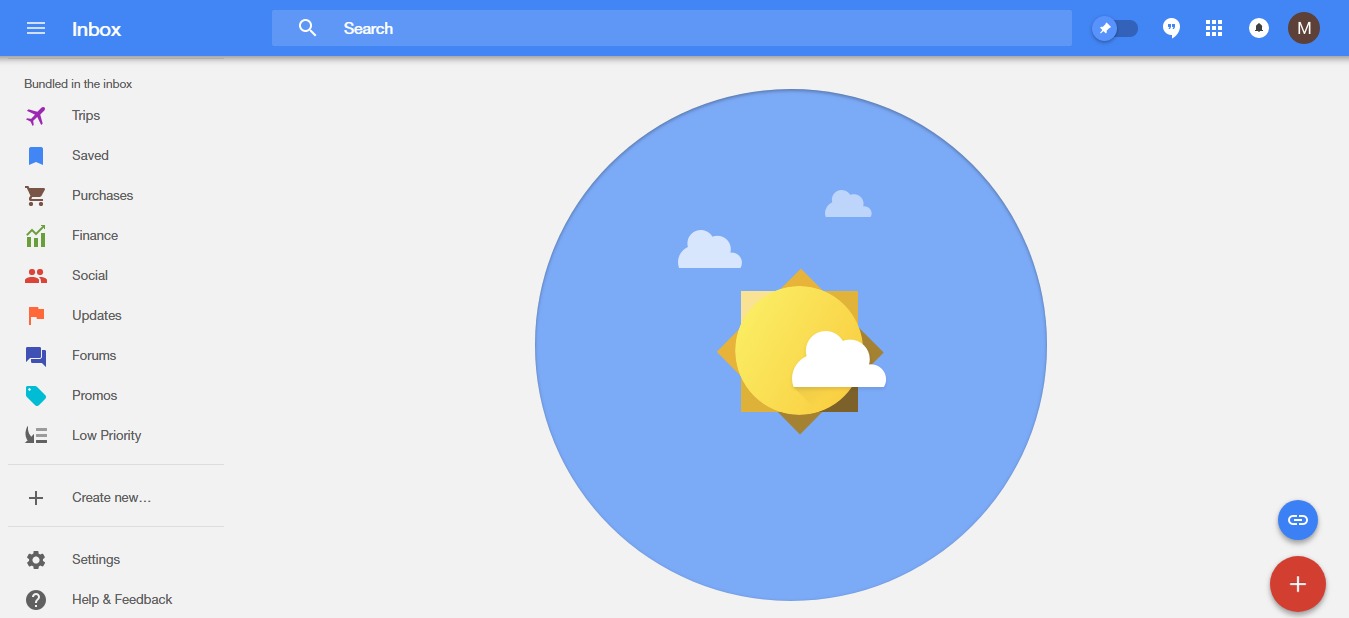
The main thing I loved about Inbox was its core email management philosophy. The entire service was built around achieving “inbox zero.” This meant you were encouraged to deal with every email you received immediately — either by marking it as Done or snoozing it for a specific later time or date. When you successfully processed everything, you were greeted with a clean, empty inbox displaying a calming image of a sun surrounded by blue skies.
I absolutely loved this concept and fully embraced it. It trained me to handle every email one way or another, making “inboxing to zero” a daily habit. If I didn’t see that satisfying image of the sun at the end of my workday, I knew my email tasks weren’t truly finished yet. It provided a clear, visual goal and a sense of accomplishment.
It’s a similar system employed by other apps I rely on. Take Todoist, the task management app I’ve been using for years. The goal is to handle all assigned daily tasks by either marking them complete or rescheduling them. Once the list is clear, a congratulatory image appears, confirming the day’s tasks are handled — a surprisingly rewarding feeling.
I also use a money management app called YNAB (You Need A Budget) that operates on a similar principle. Every time you record an income, the system requires you to give every dollar a job. This means you must assign every single dollar to one of your budget categories, leaving no money unallocated. Whereas Inbox prompted you to reach “inbox zero,” YNAB prompts you to “budget to zero”.
This “clear it out” system pushes me to actually get things done.
This “clear it out” approach is a fantastic system that helps me stay organized and pushes me to actually get things done, rather than letting them pile up.
Gmail, in contrast, feels different. Emails tend to just sit there, accumulating — at least in my case. As an editor, the sheer volume of email I receive daily can feel unmanageable. I don’t have time to read every single one, but I do need to skim the list to identify what’s important.
With Inbox, marking batches of non-essential emails as Done to get them out of sight felt like part of the intended workflow. It quickly became second nature. While I could technically archive every email in Gmail to achieve a similar visual result, it doesn’t feel the same. Archiving in Gmail feels like using a separate feature, rather than participating in a core, integrated system designed around zeroing out the inbox.
Email management perfected: Bundles and more

Edgar Cervantes / Android Authority
Another feature I really miss is Inbox’s Bundles. These were similar to the default categories in Gmail, but significantly better. Gmail offers five fixed categories — Primary, Promotions, Social, Updates, and Forums — which you cannot rename, delete, or add to.
Inbox was different. You could create your own custom categories — called Bundles — and define rules for the types of emails they should contain. Setting them up took a bit of initial effort, but it was well worth it. Furthermore, Inbox offered scheduling options for Bundles. You could set a specific bundle to only show you the emails it contains at certain times — perhaps once per day, once per week, or even just during specific hours. This was incredibly useful for batch-processing less urgent emails (like promotions or updates) when you actually had the time, preventing constant interruptions.
Inbox bundled all my travel-related emails together.
Inbox also seamlessly integrated with Google’s now-defunct Trips feature. It automatically bundled all my travel-related emails — flight confirmations, hotel bookings, car rentals, and airport transfer details — into convenient trip-specific bundles. Everything was easily accessible from a dedicated Trips tab, making travel organization effortless.
And let’s not forget the user interface. It was clean, colourful, and simply a joy to use and look at. I found it far superior to Gmail’s current design, although UI preference is, of course, subjective.
What’s done is done

Edgar Cervantes / Android Authority
It’s nice to take a trip down memory lane and reminisce about great services from the past that have since been discontinued. However, what’s done is done. Google Inbox isn’t coming back, so I’ll have to stick with Gmail. As I mentioned earlier, it is a great email client overall; it just lacks the specific magic that Inbox possessed.
Sure, there are other third-party email clients out there that try to replicate some of Inbox’s features and philosophy, with Shortwave being one of them. However, many of these are paid services, and frankly, I’m already subscribed to too many things as is.
Plus, most of these alternatives lack the deep integration with Gemini, which has become a valuable part of my Gmail workflow. It genuinely speeds things up when I can quickly pull up a specific email thread or attachment using a simple prompt. Gmail’s seamless connection with other Google services, particularly Google Drive, is another significant advantage I rely on daily.
Did you use Inbox when it was around? What did you think of it compared to Gmail? Let me know your thoughts in the comments below.

